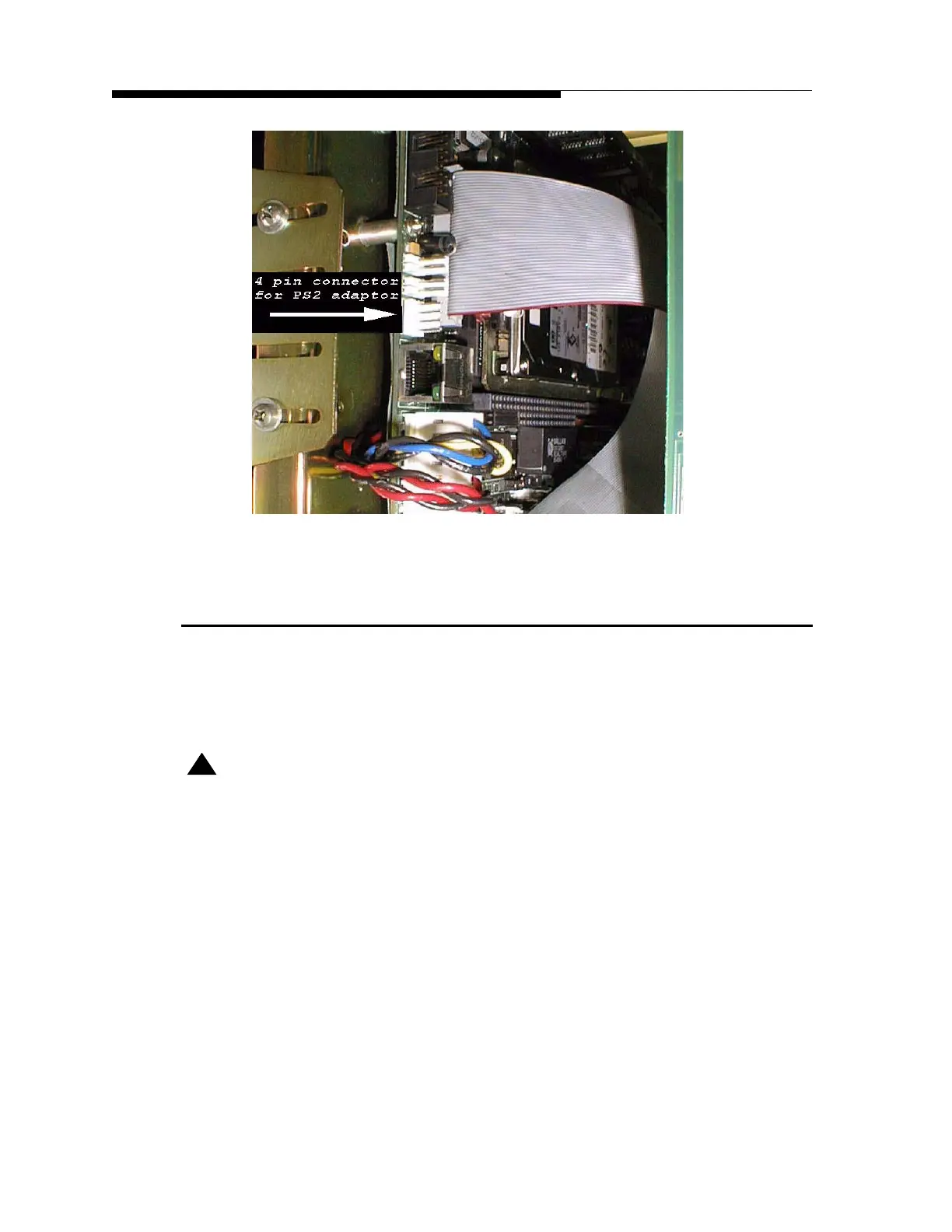3/6/08 888-2463-001 2-11
WARNING: Disconnect primary power prior to servicing.
Section 2 Installation
Diamond Series™
Figure 2-2 PS2 Keyboard Adaptor Connection
2.8 PA Cabinet Connections
Refer to the "PA Cabinet Wiring Diagram" in Section 500 of the Schematic Package
and/or the AC Power Flow Diagram in Section 700.
!
WARNING:
DISABLE AND LOCK OUT STATION PRIMARY POWER BEFORE PRIMARY POWER
CABLES ARE CONNECTED TO THE EQUIPMENT.
• The LVPS step-down transformer T1, in the bottom of each PA Cabinet should be
tapped for the correct AC mains voltage, 240Vac or 480Vac. See the "PA Cabinet
Wiring Diagram" and Figure 2-3 below for appropriate connections.