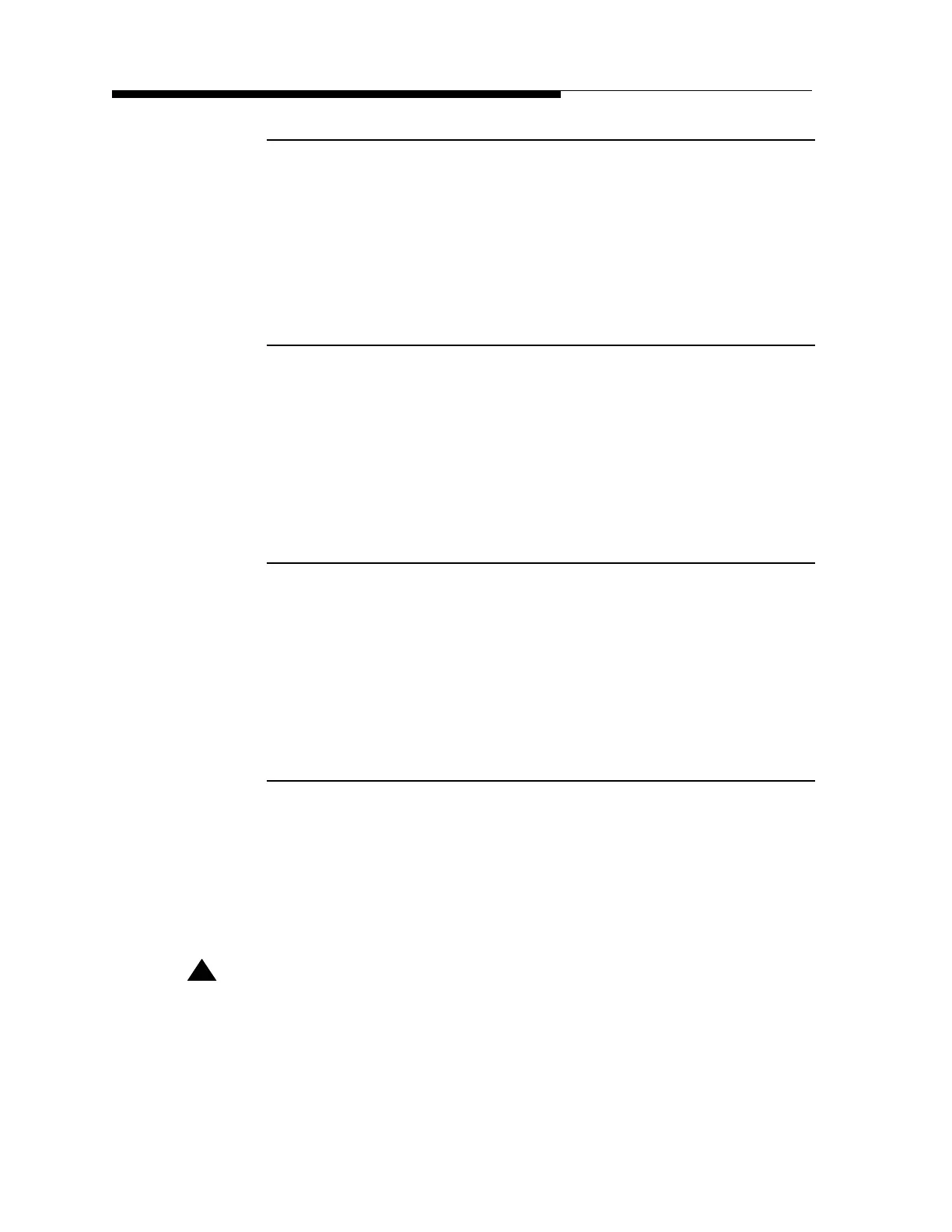3/6/08 888-2463-001 5-27
WARNING: Disconnect primary power prior to servicing.
Section 5 Maintenance and Alignments
Diamond Series™
5.7.5 Temperature and Overcurrent Alarm Set-up
The following adjustments are made with the AC supply turned ON and the Driver not
activated.
a. Adjust R52 for 0.975 Vdc at TP10 for the overtemp threshold.
b. Adjust R13 for 4.75 Vdc at TP2 for the overcurrent threshold.
5.7.6 Isolation
Jumper JP13 is used to select whether the internal or an external opto-isolator supply is
being used. When set to the internal or half position (JP13, 1-2) the Driver is controlled
by either the external or on-board enable/disable (ON/OFF) commands. When JP13 is
jumpered 2-3, the external control of the Driver may be blocked by removal of the
external opto-supply being used. In this configuration, the on-board enable/disable
(ON/OFF) is the only control point.
5.7.7 Auto-start
The Driver can be set to be enabled when the AC power is applied to the driver or wait
until an ON command is applied (either on-board or external from the Driver). When
JP8 is jumpered 2-3, the Driver will be enabled as soon as AC power is applied. With
JP8 (1-2), the Driver will be enabled by pressing the on-board ON switch or when the
system level ON command is used. This would be an ON command by remote control
or at the GUI level.
5.7.8 GUI Driver Power Calibration
a. Set the exciter power to zero and shut off the transmitter.
b. Connect a Digital power meter sensor to the Driver SMA output directly or
through a short cable. For a direct connection, make sure the sensor is supported
to prevent damage to the SMA connector.
!
WARNING:
DO NOT EXCEED THE POWER RATING OF YOUR POWER SENSOR! IF NECES-
SARY, USE AN IN-LINE ATTENUATOR TO REDUCE THE POWER LEVEL TO THE
SENSOR AND ENTER THAT AS THE OFFSET IN THE DIGITAL POWER METER.