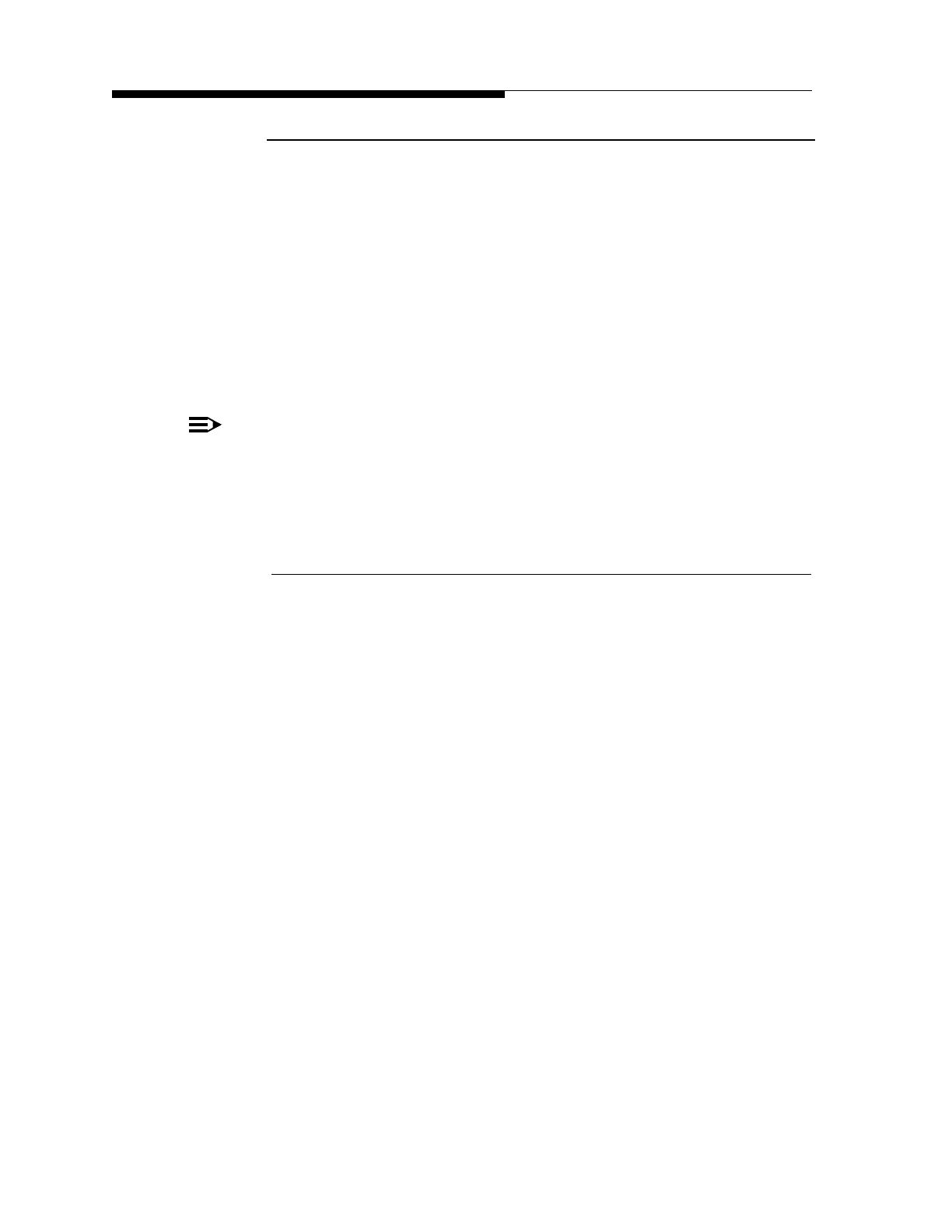4-6 888-2463-001 3/6/08
WARNING: Disconnect primary power prior to servicing.
Diamond Series™
Section 4 Theory of Operation
4.3.5 GUI User Interface
The GUI is a touch screen based operator interface that allows local control, status and
metering of the overall transmitter. This operator interface has various screens that can
be accessed to give control/status of different subsystems of the transmitter. Most of the
system configuration, calibration, set-up and software upgrading is done through the
GUI.
The GUI accepts commands from the touch-screen or through the remote control serial
port and acts as the interface between the transmitters Main Controller, the touch-
screen, serial I/O port and the Exciter(s). Meter logging and Fault logging are part of the
GUI features.
NOTE:
See the DiamondCD™ Software Manual (988-2470-001) for Installation and
Operation of the GUI software for both local and remote application. Some gen-
eral information is also provided in the HELP screens on the GUI.
4.3.5.1 GUI Computer
The Graphical User Interface (GUI) consists of a flat panel touch display and a Single
Board Computer (SBC) used as the control point for the DiamondCD™ solid state UHF
transmitter. It displays all the transmitter information graphically in block diagram and
pictorial form. The GUI is a Windows® applications which will run under Windows NT
or 95/98. The GUI connects to the Main Controller via RS-232 serial interface. While
the GUI provides an intuitive interface for transmitter control and monitoring, it is not
necessary to operate the transmitter. The Main Controller is the primary transmitter
controller and does not require the GUI to operate. Standard parallel remote control and
monitoring functions could be used to monitor the transmitter, if the GUI was not
functional.
The primary GUI functions include:
• Transmitter control - ON/OFF, power raise and lower and drive chain switching (all
of these functions are available without the GUI also)
• Metering of all transmitter and system parameters (voltage, current, power)
• Calibration of all transmitter and system power levels for display
• Module Phasing to reduce circulator reject power in each PA Cabinet
• Cabinet Phasing to reduce reject load power in the PA Cabinet Combiner