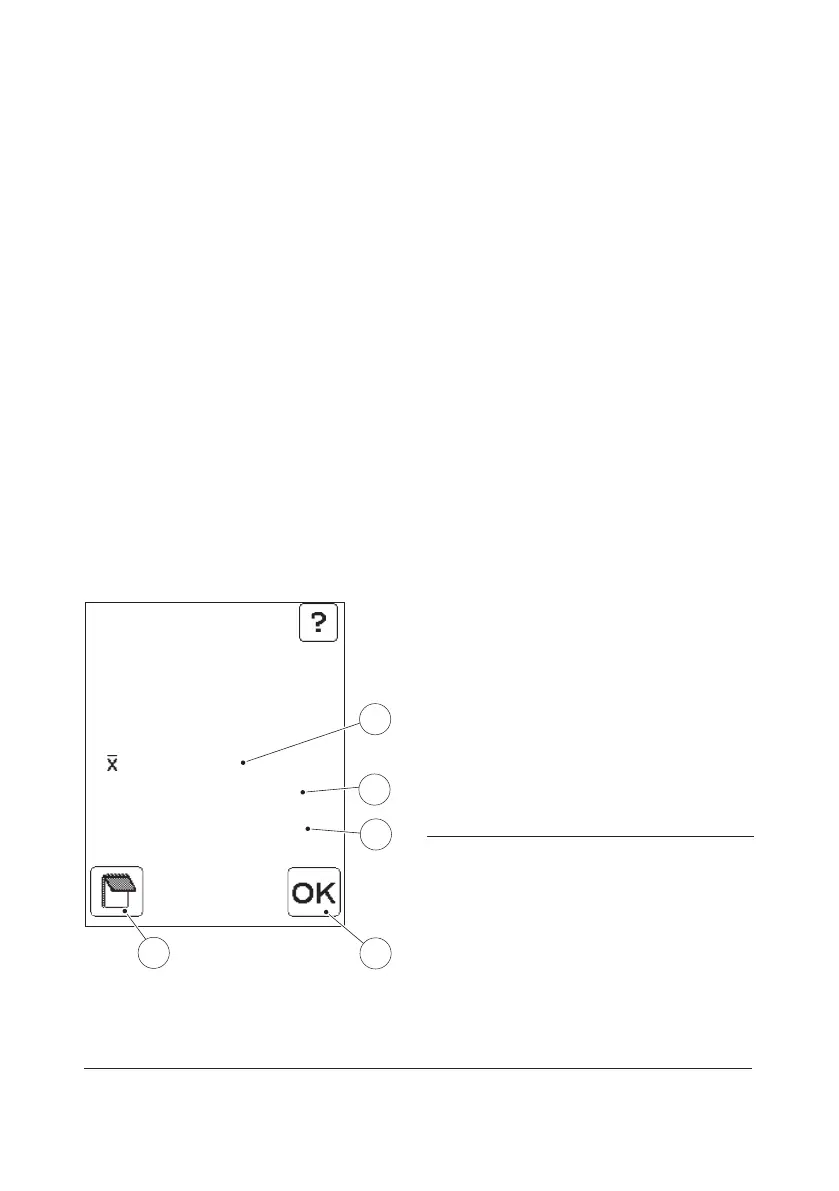114
When the Duplicate sampling function is
used, predefined comments will
automatically be added to the two results,
pairing them together. This will enable OR’s
to see that the two results belong together
and make it possible to calculate a mean
value.
To add comments, press the Comment input
button(4), see 4.1.4 Entering Comments –
Verified sample.
a) Press the Confirm button(5) to store the
information.
The Main Menu, FIGURE 4-1 will be
displayed.
The result will remain on the display even if
the Cuvette holder is pulled out, allowing for
examination of the Cuvette before
comments are made.
PID: 750629 -
3694
LID: 12345
= 64 mg/dL
1) 63 mg
/dL
2) 65 mg
/dL
Result Verify
5
1
3
2
4
FIGURE 4-17
The Comment input button(4) indicates that
there are no comments added to the result.
To add comments, press the Comment input
button(4), see 4.1.4 Entering Comments –
Verified sample.
b) Press the Confirm button(5) to store the
information.
The Main Menu, FIGURE 4-1 will be
displayed.
1 Result from first measurement
2 Result from second measurement
3 Mean value
4 Comment input button
5 Confirm button