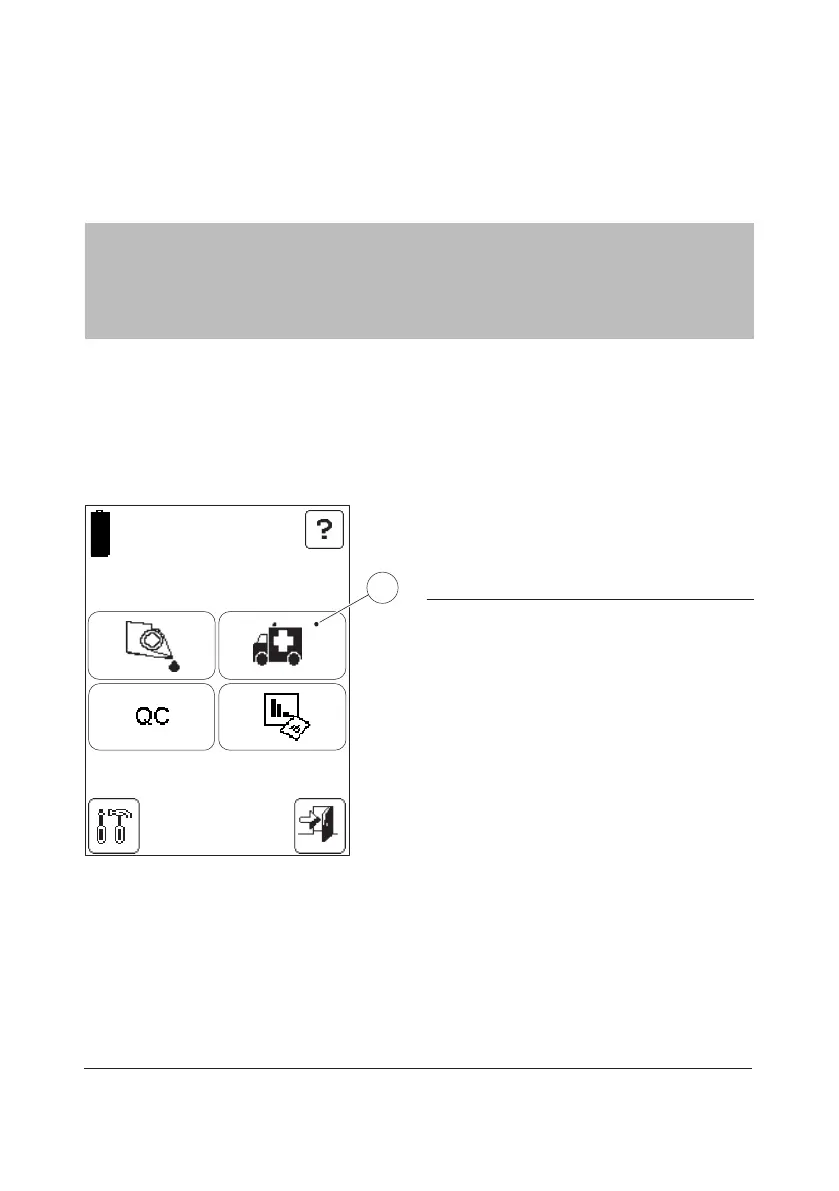121
5 STAT Test procedure
This chapter guides you through the process of performing a STAT Test. The STAT Test
fulfills the same function as a Patient Test but a predefined number of STAT tests can be
performed by overriding the requirement of performing any type of QC Test. When
performing a STAT Test, it is optional whether or not to enter Cuvette Batch, Patient ID
or Lab Number in order to make the measuring procedure quicker.
5.1 STAT Test
STAT tests are only available if enabled
during the configuration of the Analyzer
settings (see 3.4.2 Patient Test Settings).
08/09/03 10:55
AM
JAMES SMITH
1
FIGURE 5-1
a) In the Main Menu, press the STAT Test
button(1) to enter the STAT Test
procedure.
1 STAT Test button