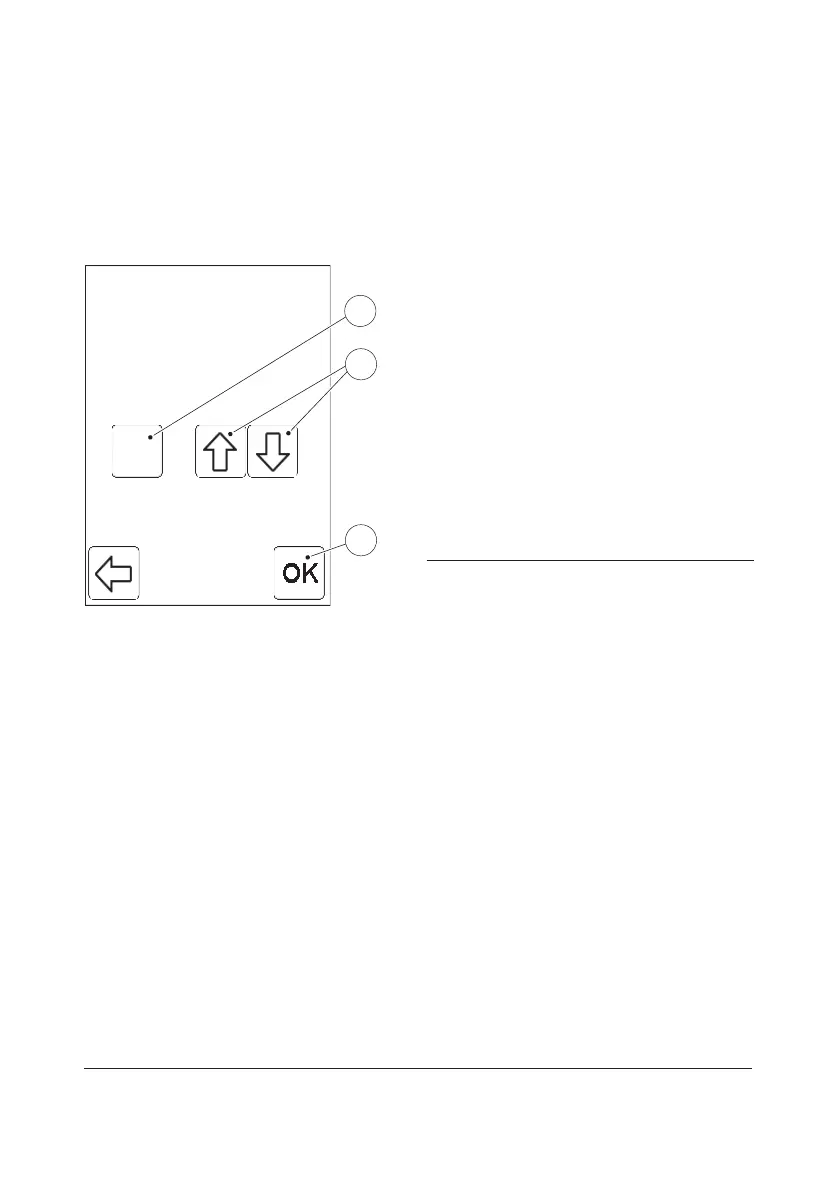63
3.3.2 Power Saver
A detailed description of the Power Saver
mode can bew found in 2.2.4 Power saver
mode.
30
Minutes
2
1
3
15
FIGURE 3-41
When the Power Saver button is pressed in
the Basic Settings menu (see FIGURE 3-37),
the Power Saver settings function is
displayed.
a) To change the Power Saver time(1) press
the Scroll bar arrows(2).
The Power Saver time is set in five minute
intervals from 5-30 minutes.
b) Press the Confirm button(3).
c) The Basic Settings menu will be displayed
(see FIGURE 3-37).
1 Power Saver time
2 Scroll bar arrows
3 Confirm button