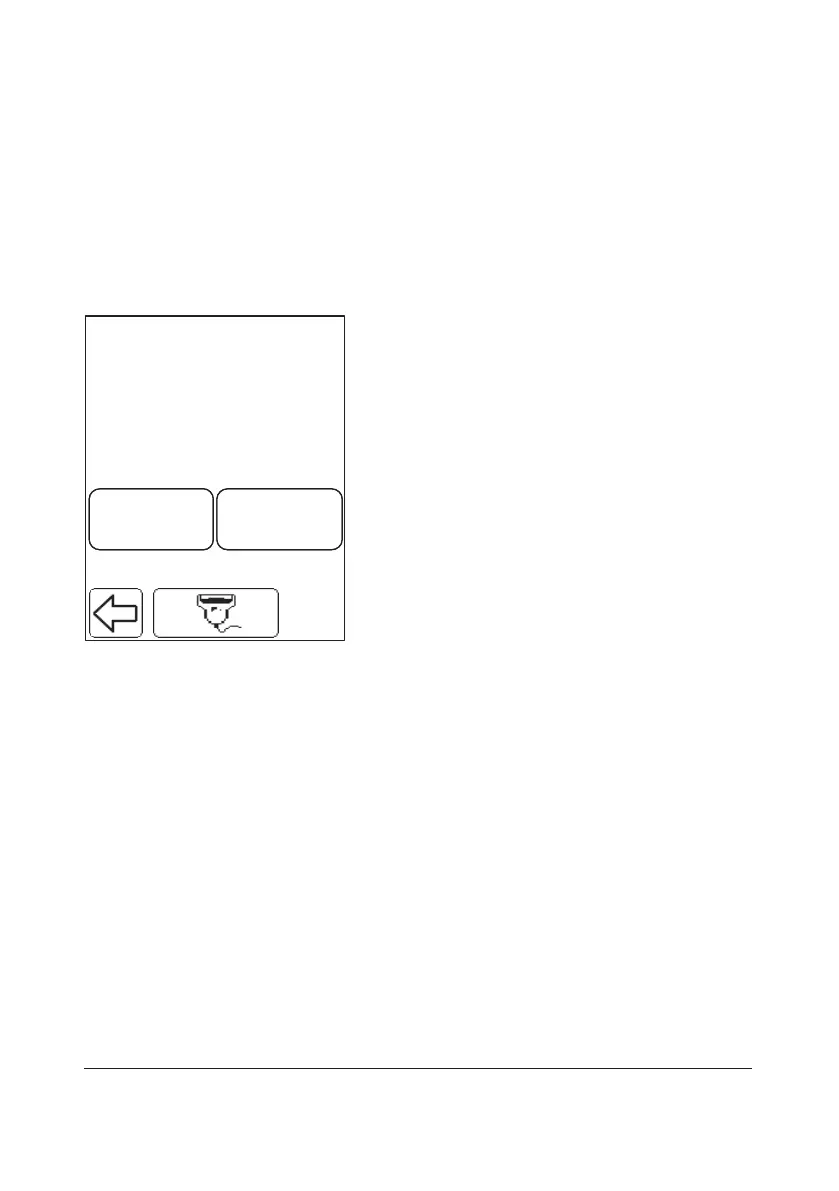136
6.2.2 Linearity Test
A linearity test consists of replicate testing of
dierent concentrations of the desired
analyte within the measuring range of the
Analyzer. The purpose of the test is to make
sure that the relationship between the analyte
concentration and the System output is linear.
FIGURE 6-14
a) To perform a Linearity Test, press the
linearity button in the QC test options
display, see FIGURE 6-6.
b) Enter the Cuvette Batch No. of the
Cuvettes to be used, either directly on the
Display via the Text mode and Numeric
mode buttons, or with the Barcode
Scanner via the Barcode Scanner button.
If the Cuvette Batch No. requirement is set
to Approved only (see 3.4.1 General Settings),
and a Cuvette Batch No. that was not
previously stored in the Analyzer (see 3.2.2
Cuvette Batches) is entered, or the Cuvette
Batch has expired, the following text will be
displayed:
Invalid Cuvette Batch.
c) If the linearity test is interrupted and then
resumed within 10 hours by the same
operator, using the same Cuvette Batch
No. FIGURE 6-15 will be displayed.
Otherwise FIGURE 6-16 will be displayed.
Cuvette Batch
123123ABCABC