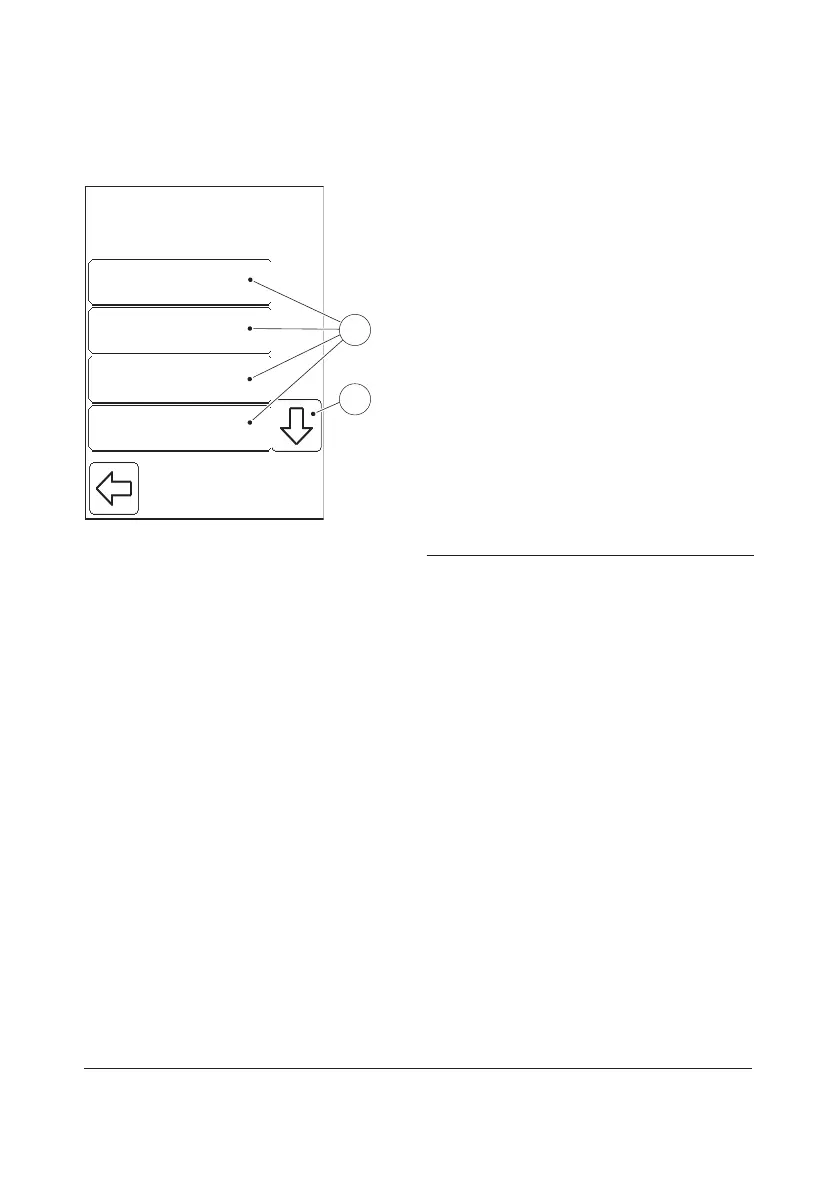67
3.4.1 General Settings
UnitsOperator ID
Operator IDPassword
PasswordCuvette Batch
Cuvette BatchPatient List
Settings
1
2
FIGURE 3-46
When the General Settings button is pressed
in the Advanced Settings menu (see FIGURE
3-45), the following General Settings
categories are displayed:
• Operator ID (See FIGURE 3-47)
• Password (See FIGURE 3-49)
• Cuvette Batch (See FIGURE 3-51)
• Patient List (See FIGURE 3-52)
• Memory (See FIGURE 3-53)
a) Press the Scroll bar arrow(2) to view
categories not initially visible on the
display.
b) Select a General Settings function(1) by
pressing it.
1 General Settings categories
2 Scroll bar arrow