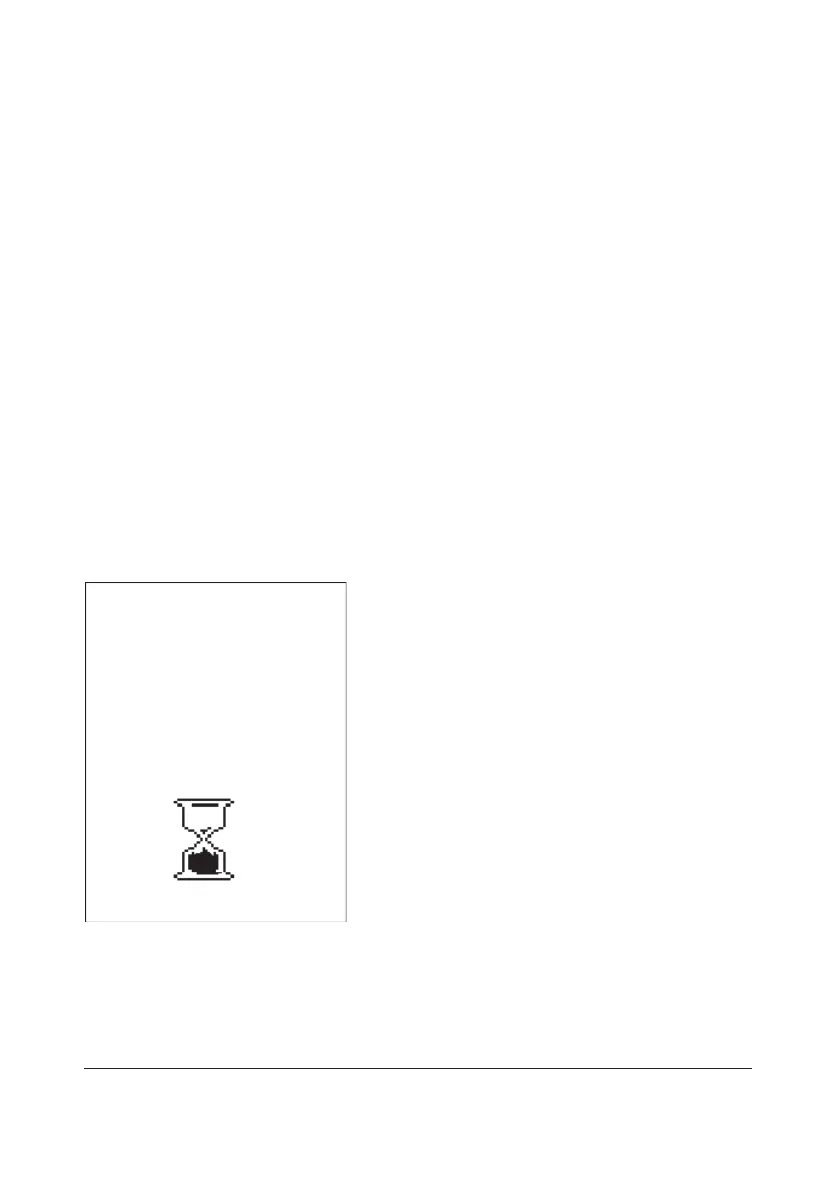173
8.3 Data transfer
Analyzers can be administered by the DMS Software from a central PC. The central PC can
communicate with several Analyzers at the same time. The communication between the
DMS Software and the Analyzer is two-way, using the POCT1-A standard (also known as the
CIC standard).
Data transfer from the PC to an Analyzer is activated manually from the DMS Software.
Data transfer from an Analyzer to the PC is activated automatically when a data
communications connection is established, either by connecting a docking station
containing an Analyzer to the PC, or by placing an Analyzer in a docking station already
connected to the PC. If the Analyzer is busy with a measurement when the connection is
established, data transfer will start as soon as the measurement is completed.
Data transfer from an Analyzer to the PC will always contain measurement results not
already transferred.
During the activation and data exchange process a number of images can/will appear on
the Analyzer Display.
Connecting to
Server ...
FIGURE 8-7
When the data transfer process is being
activated, FIGURE 8-7 will be displayed for
as long as it takes to establish the
connection. This may happen instantly, in
which case this image will not appear at all.