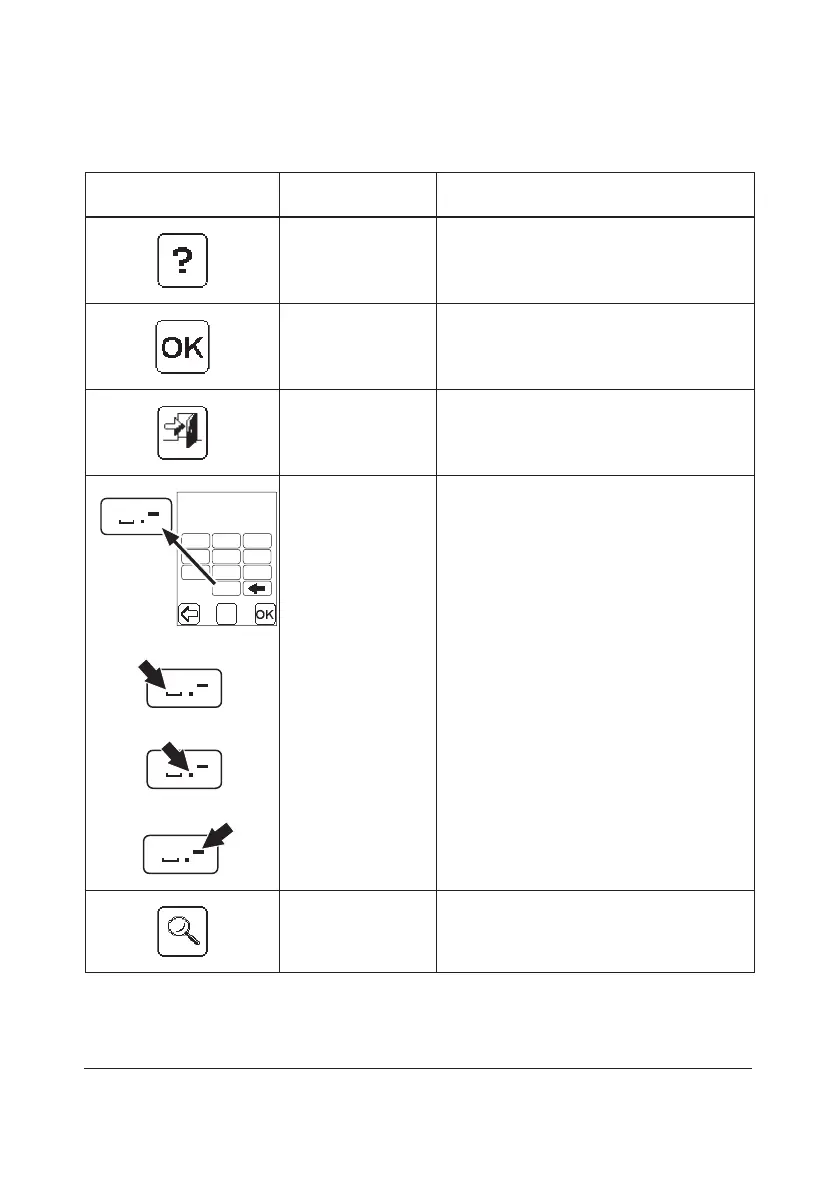29
2.3.3 Other display buttons
Button Designation Function
Help button Displays help regarding other buttons,
procedures, etc.
Confirm button Saves text or numbers and/or displays
the next screen image.
All inputs/changes will be saved.
Log Out button Logs out the operator.
The Log Out button is only displayed if
the Operator ID is required.
[
STU
YZVWX
JKL
PQRMNO
ABC
GHIDEF
.-
123
Special Character
button
Enters a special character
(see explanations below)
Other special characters can only be
loaded into the Analyzer by means of the
Barcode Scanner.
See above Space – press once
See above Period – press twice
See above Hyphen – press three times
View button Provides a more detailed description of
the highlighted item.