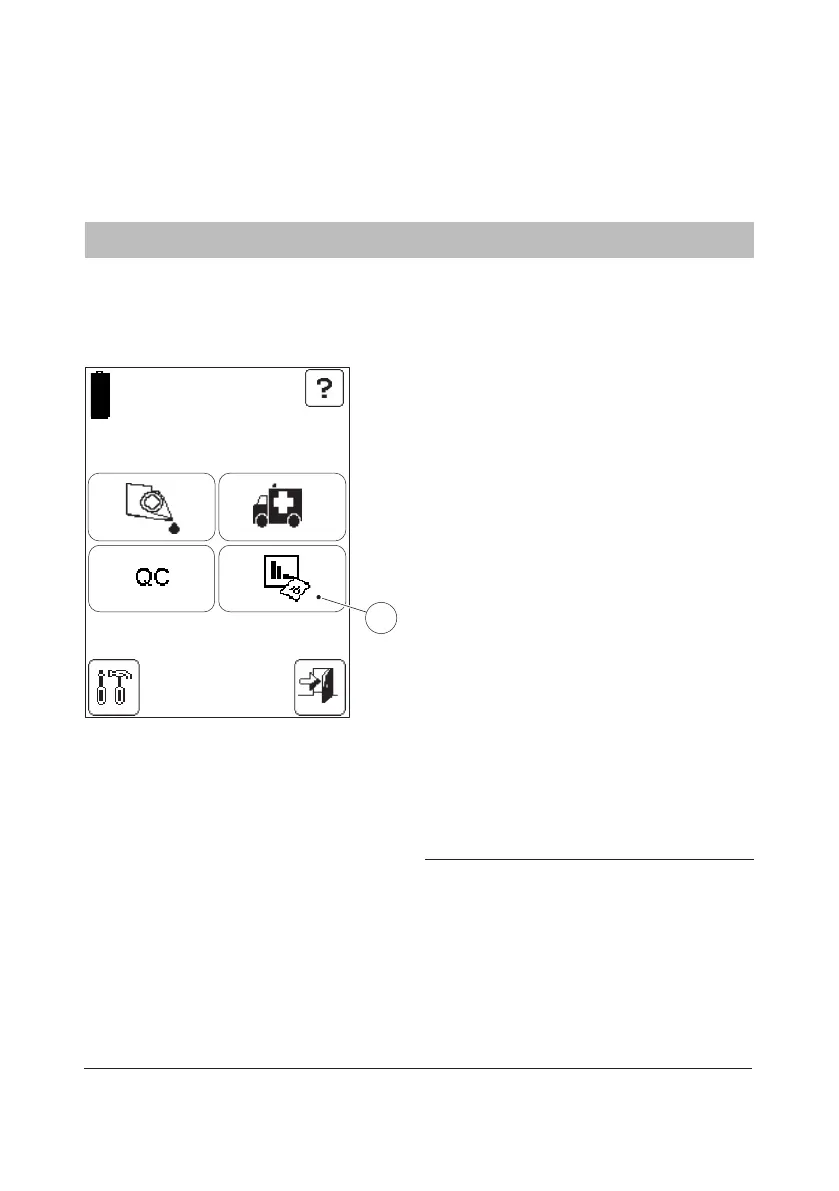147
7 Reviewing stored data
This chapter describes the process of reviewing stored data.
7.1 Activating the Stored
Data procedure
FIGURE 7-1
Access to the Stored Data functions is
dependent on the operator’s user level and
on the existing requirement for an Operator
ID. Only a Supervisor can delete data,
change an accepted or rejected result or add
comments.
a) In the Main Menu, press the Stored Data
button(1).
b) If the entry requirement for an Operator
ID is set to “Not Used” (see 3 Settings),
FIGURE 7-2 will be displayed, as this is a
password protected function.
Otherwise the Analyzer can respond in
two dierent ways:
If the operator’s user level does not
permit access to the Stored Data (see
FIGURE 3-22), FIGURE 7-3 will be
displayed.
If the operator’s user level permits access
to the Stored Data, FIGURE 7-4 will be
displayed.
1 Stored Data button
08/09/03 10:55
AM
JAMES SMITH
1