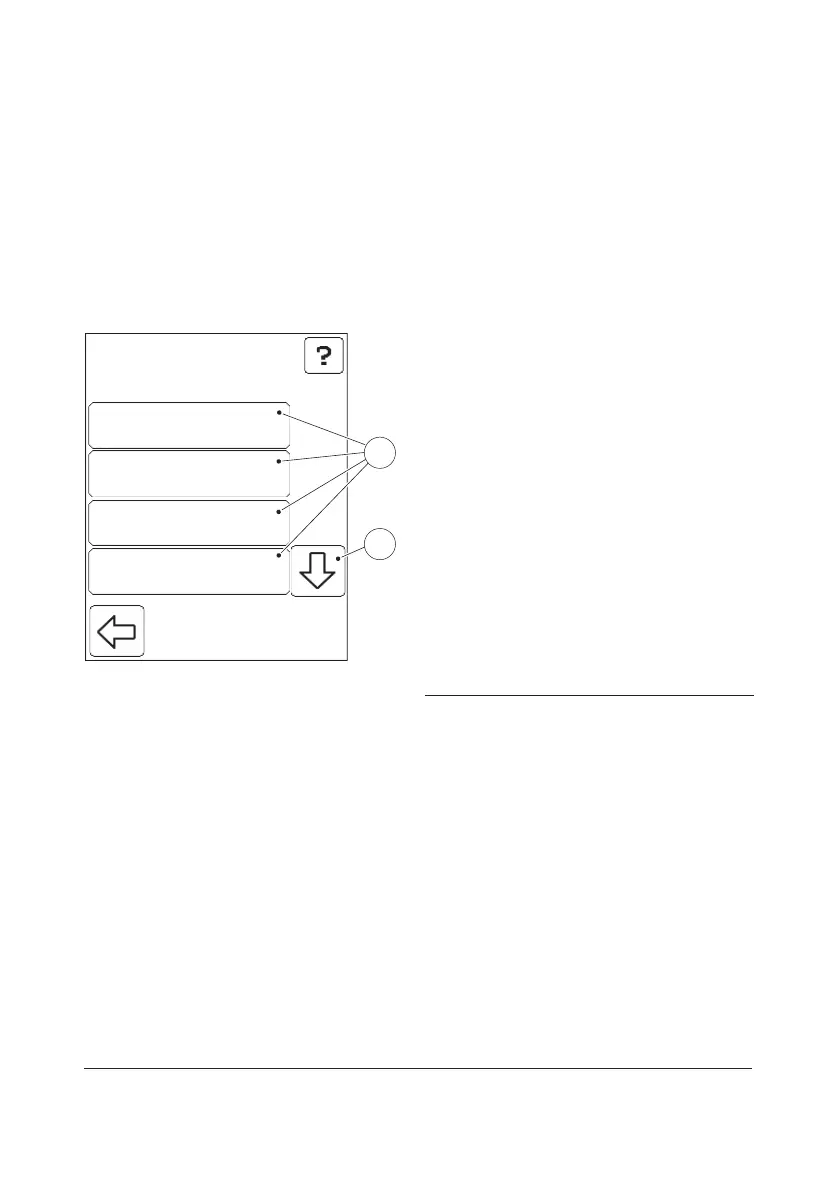99
3.6 Infra Red
Settings (but not measurements) can be
transmitted between two Analyzers when
the IR-ports are facing each other.
3.6.1 The transmitting Analyzer
FIGURE 3-83
When the Infra Red button is pressed in the
Settings menu (see FIGURE 3-4), the
categories(1) that can be transferred are
displayed
• All Settings (include all the categories in
the rest of the options)
• Analyzer Configuration (see 3.3 Basic
Settings and 3.4 Advanced Settings)
• Cuvette Batches (see 3.2.2 Cuvette
Batches)
• Liquid Controls (see 3.2.1 Liquid Controls)
• Operator List (see 3.2.3 Define Operators)
• Comment List (see 3.2.4 Define
Comments)
• Log List (see 3.2.5 Define Log Notes)
1 Settings options
2 Scroll bar arrow
All options are transfered by the Analyzer in
the same manner, therefore, only one of
these, “All Settings” is described.
a) Press the Scroll bar arrow(2) to view
options not visible on the display.
b) Select the settings category(1) to be
transfered by pressing the corresponding
button.
All SettingsAll Settings
Analyser Config.Analyser Config.
Cuvette batchesCuvette Batches
Liquid ControlsLiquid Controls
1
2