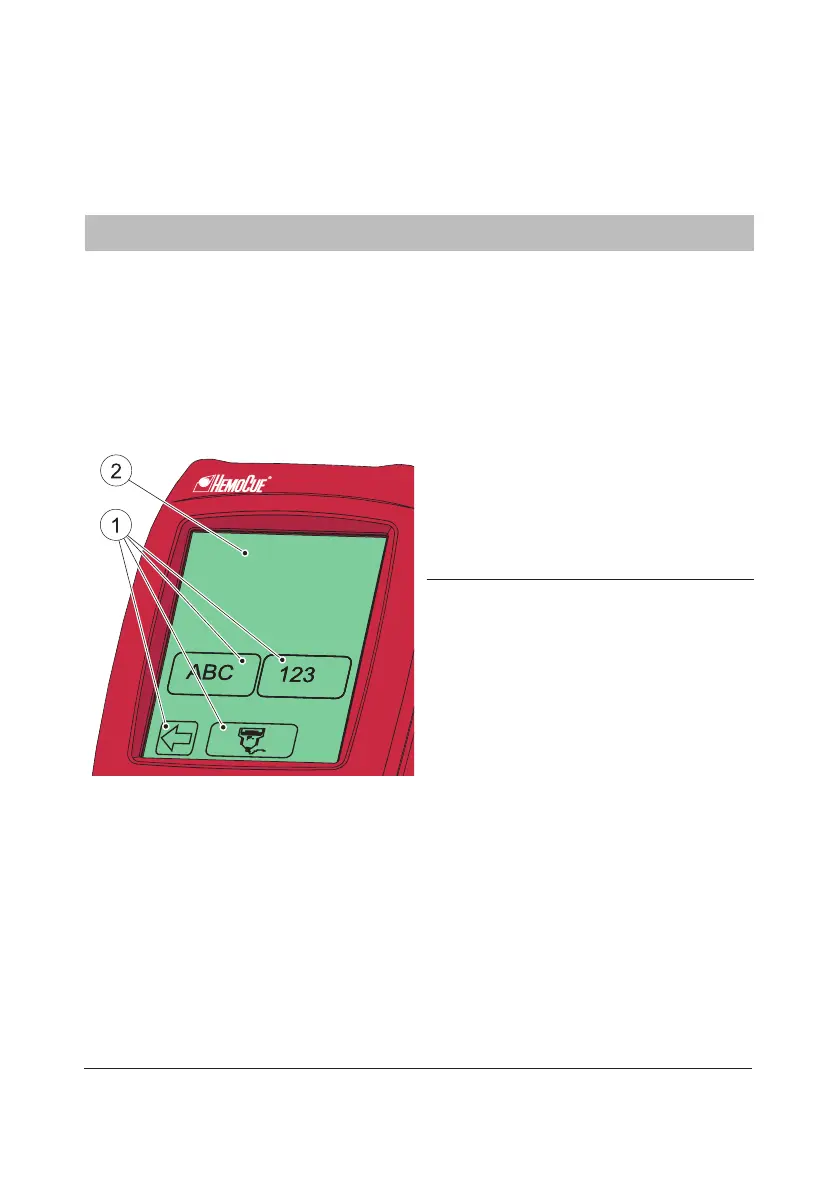20
2 General operations
This chapter describes the general operations necessary for Analyzer use.
2.1 How to operate the
Display
2.1.1 Display buttons
Enter
Settings Password
FIGURE 2-16
The Buttons(1) appearing on the Display(2)
activate the specific functions symbolized by
the image on the button.
The Buttons(1) should only be pressed using
the fingertip. Do not use sharp-edged
objects as these can damage the Display.
1 Buttons
2 Display