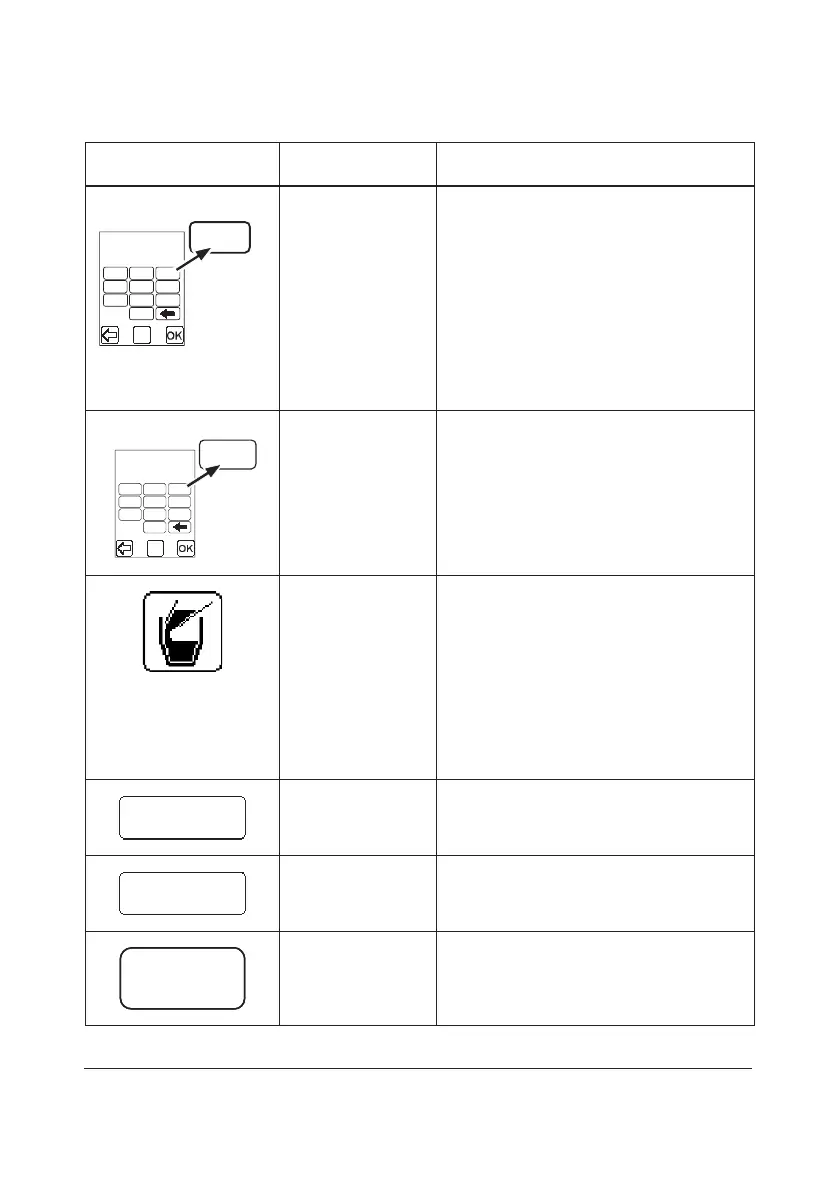30
Button Designation Function
[
STU
YZVWX
JKL
PQRMNO
ABC
GHIDEF
.-
123
GHI
Letter buttons Allows input of a text
Example:
To enter a “G” – press once
To enter an “H” – press twice
To enter an “I”– press three times
Only capital letters will be entered.
Lower-case letters can be entered into
the Analyzer by means of the Barcode
Scanner.
3
0
798
465
132
AB C
Digit buttons Allows input of a digit.
Dilution button*
Allows measurement of a diluted sample.
The Dilution button is only displayed if
activated in the Settings menu.
*only applicable for HemoCue Glucose
201 DM Analyzer
The Dilution function is not available in
all markets.
Add
Add button Allows addition of a comment to a result,
an item to a list, etc.
Delete
Delete button Allows deletion of a comment from a
result, an item from a list, etc.
AcceptAccept
Accept button Accepts a result.
An accepted result will be saved and
flagged as accepted.