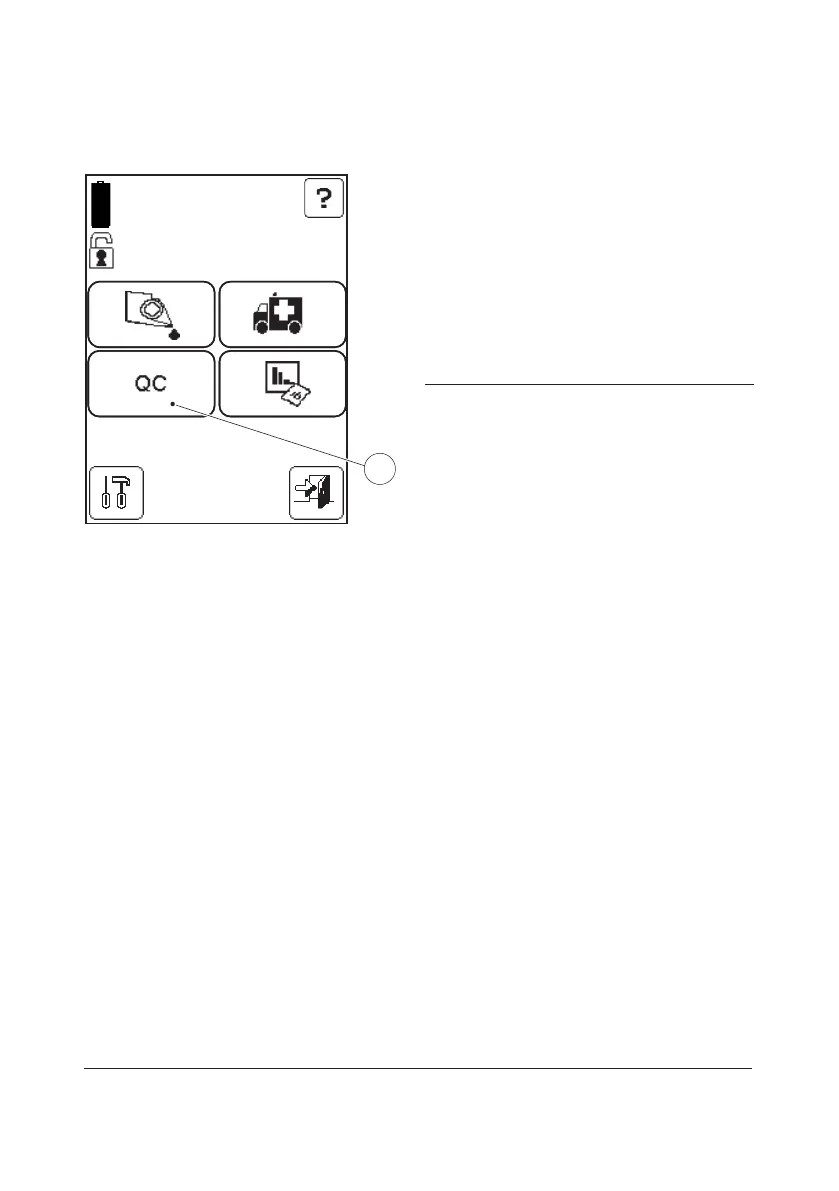126
FIGURE 6-2
If the required QC Test is performed after the
reminder is displayed, but before the QC
lockout, the time/measurement counter is
reset to the max. time/number of
measurements until the next QC lockout.
a) To enter the QC Test procedure, press the
QC Test button(5).
FIGURE 6-6 will be displayed.
5 QC Test button
08/09/03 10:55 AM
JAMES SMITH
2h 47min (QC1)
100 cuv (QC2)
5