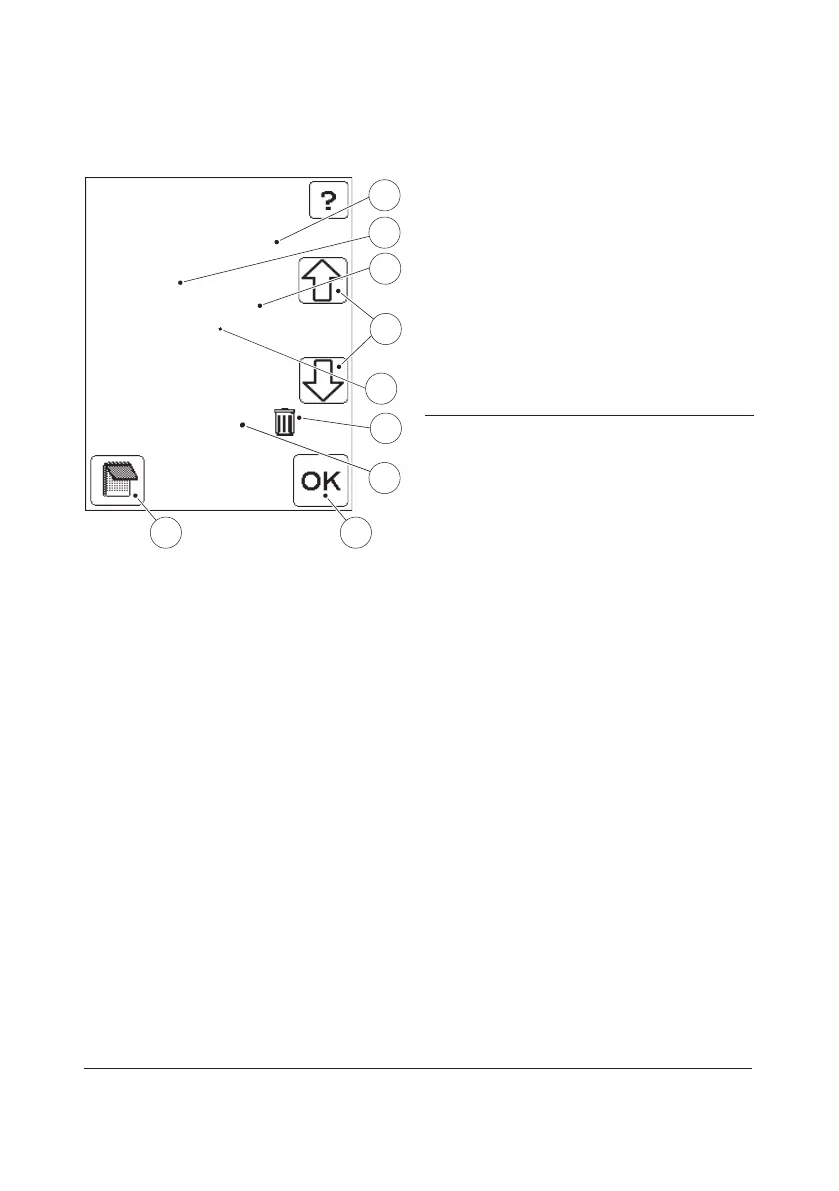153
Patient/STAT test
FIGURE 7-8
a) To browse through the available records,
use the scroll bar arrows(4).
b) Depending on the operator’s user level,
comments can either be added, deleted
or changed or just viewed, by pressing
the Comment input button(8). See 4.1.3
Entering Comments.
c) Press the Confirm button(9). FIGURE 7-5
will be displayed.
1 Date and time of test
2 Operator ID
3 Patient ID
4 Scroll bar arrows
5 Lab Number
6 Indicator for rejected test result
7 Result
8 Comment input button
9 Confirm button
Patient Test
07/10/03 10:24 AM
OP: Chris
PID: 670317- 4987
LID: 124-4456
Diluted, Critical
198 mg/dL
4
1
2
3
5
6
7