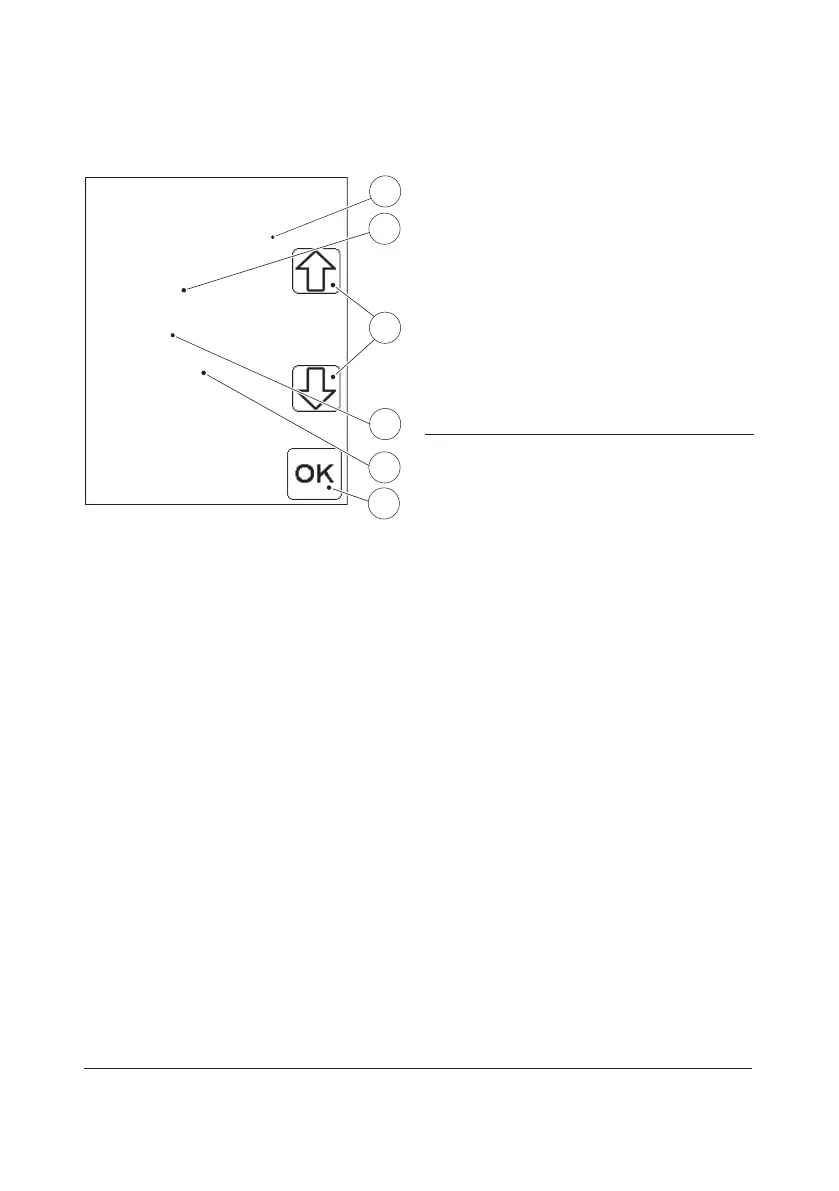161
FIGURE 7-19
The individual Analyzer Logs can have
dierent degrees of severity.
• Critical (error messages)
• Warning (error messages)
• Note (log notes)
d) To browse through the available records
use the scroll bar arrows(7).
e) Press the Confirm button(10). FIGURE
7-5 will be displayed.
5 Date and time of test
6 Operator ID
7 Scroll bar arrows
8 Degree of severity of the Analyzer Log
9 Log note
10 Confirm button
OP: Tom
Warning
QC Buffer Full
7
5
6
9
8
09/23/03 09:47 AM
10