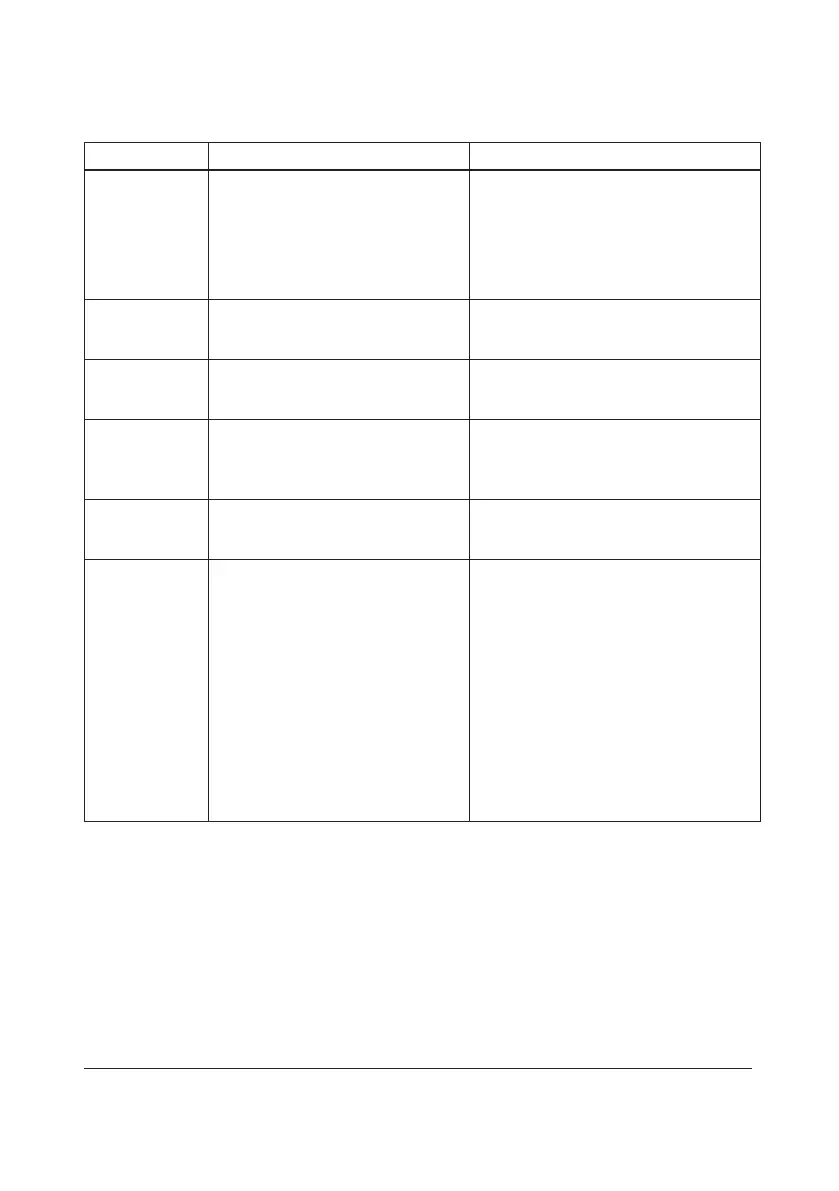178
Symptom Explanation Action
E08 The absorbance is too high.
Light blocking item in the
Cuvette holder.
a) Check that the Analyzer and
Cuvettes are used according to
the Instructions for Use.
b) Analyzer needs service. Contact
the distributor.
E11 Hardware Error Analyzer needs service. Contact
distributor.
E17 Internal Error Analyzer needs service. Contact
distributor.
E23 Data Error Real Time Clock
Real Time Clock backup battery
has been drained.
The backup battery needs to be
replaced. Contact distributor.
E25 Analyzer not calibrated. Analyzer needs service. Contact
distributor.
E26 The Patient test memory is full.
No more patient data can be
saved.
Save test results by placing the
Analyzer in a Docking Station
connected to DMS Software or OR.
For the following, supervisory
authority is needed.
a) Delete all or part of the Patient
Tests stored in the Analyzer (see
7.3 Delete Stored Data)
b) Change Analyzer settings
regarding full internal memory for
Patient tests to “Overwrite” (see
3.4.1 General Settings).