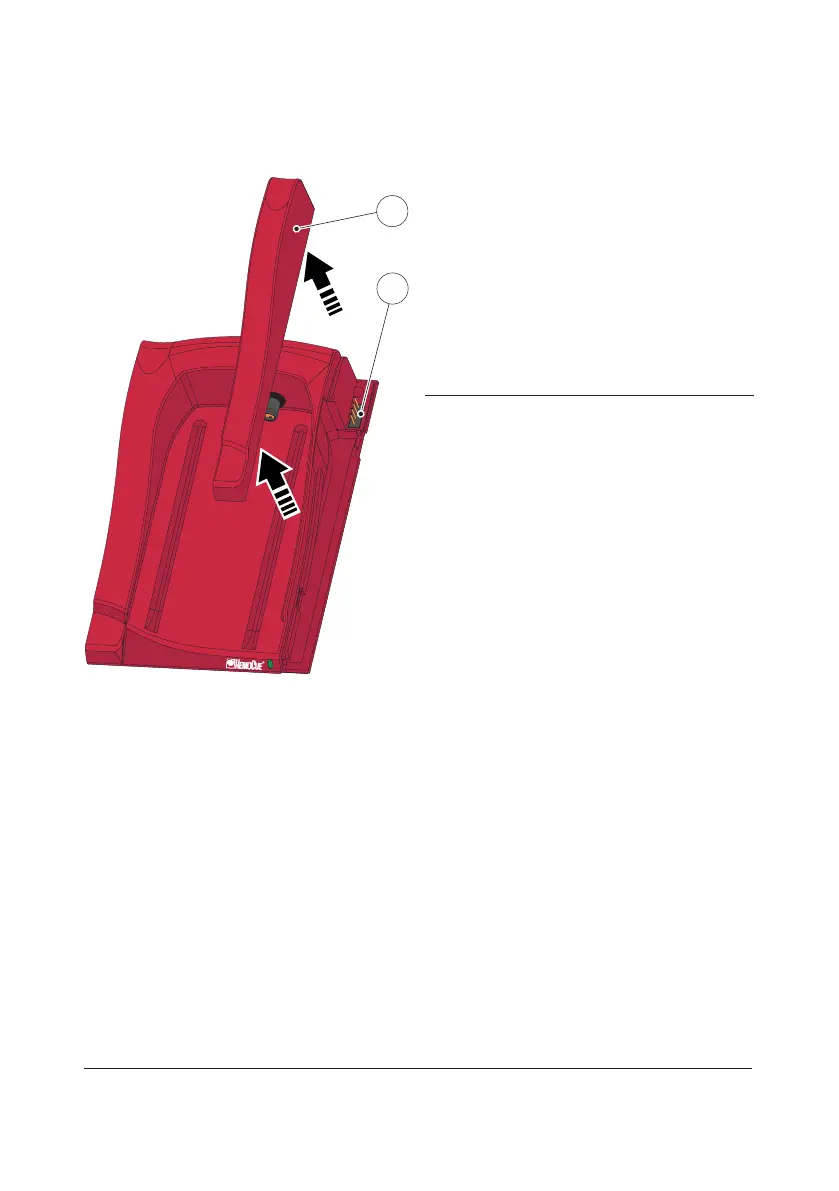16
Data Communication Connectors
FIGURE 1-12
The male connector(1) for data
communication between Multiple Docking
Stations is positioned under the Side Trim(2).
A Torx screwdriver size T10 is needed to
remove the Side Trim.
Note that the Side Trim(2) on the Docking
Station should always be used to protect the
Connector(1).
1 Male Connector
2 Side Trim
1
2