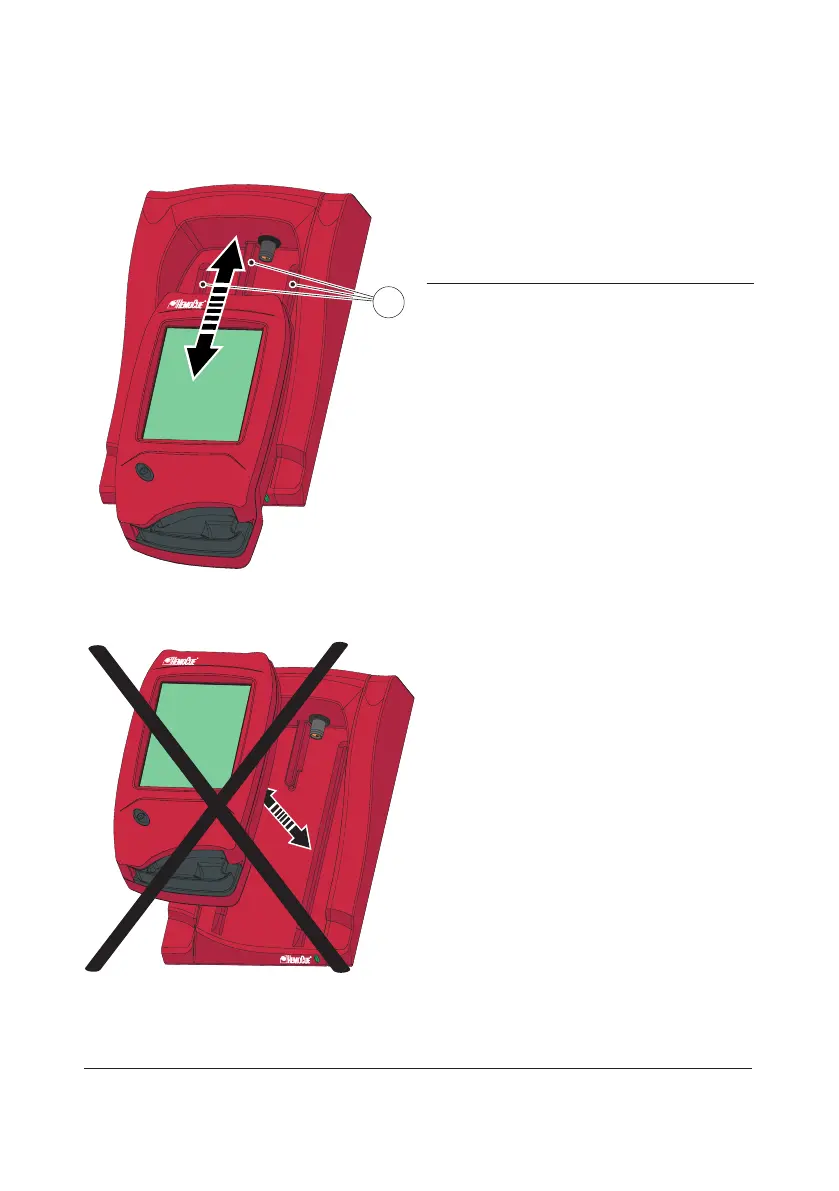18
Placing the Analyzer in the Docking Station
1
FIGURE 1-14
Always slide the Analyzer into and out of the
Docking Station by means of the Tracks(1).
Make sure that the Analyzer is fully inserted.
1 Tracks
FIGURE 1-15
Never try to lift the Analyzer out of the
Docking Station or press the Analyzer
downwards into the Docking Station.
This may damage the casing and power
outlets of the Analyzer and/or the Docking
Station.