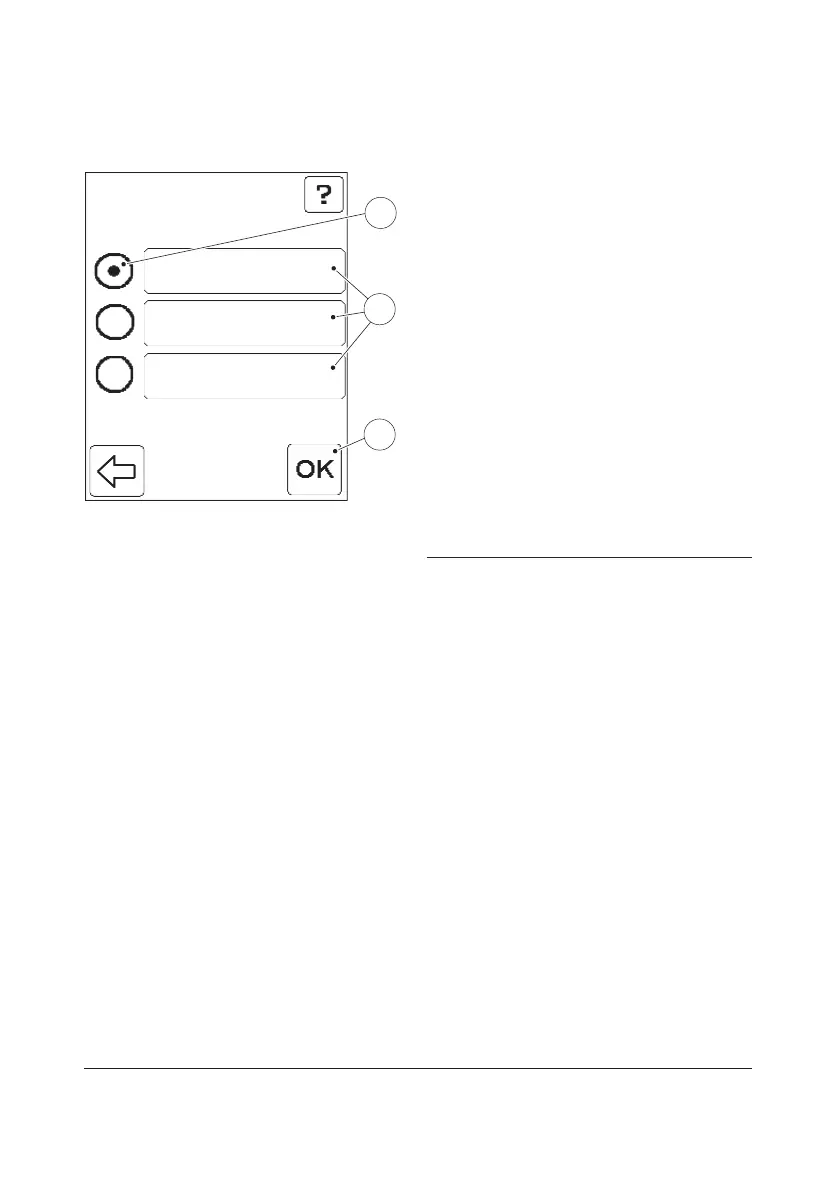77
Patient ID
Not UsedNot Used
OptionalOptional
RequiredRequired
3
1
2
FIGURE 3-57
When the Patient ID button is pressed in the
Patient Test Settings menu (see FIGURE
3-55), the settings for the Patient ID
requirements are displayed.
The options available are displayed as
buttons(1). The option currently in use is
indicated by the selected Radio button(2).
Not Used: The Patient ID cannot be entered.
Optional: The Patient ID can be entered or
left blank.
Required: The Patient ID must be entered.
a) To change the setting, press the button
for the desired option(1).
b) Press the Confirm button(3).
1 Options for Patient ID requirement
2 Selected option
3 Confirm button