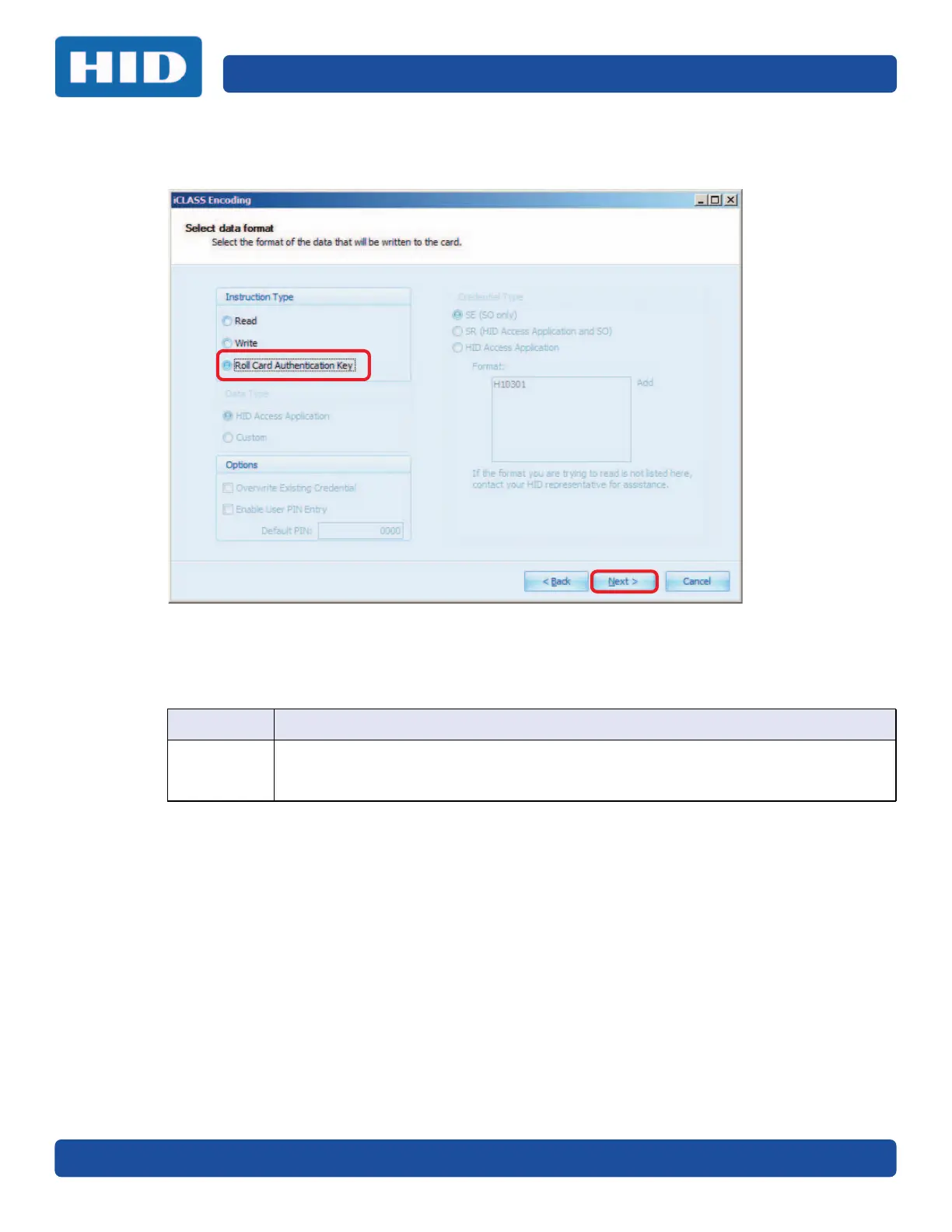July 2017 PLT-01067, Version: A.7
Work Instruction Wizard Page 6-53
Note: The screenshot below is using the iCLASS technology. This window is slightly different
with other technologies (MIFARE, Seos, etc.).
4. Key Selection: Select a key to lock the AppArea after the data is written. Click Next.
iCLASS Key Selection
The following section is the Key Selection window for iCLASS Encoding.
Field Description
Key Card Authentication Key: Standard, or HID defined Key Sets may be selected
New Card Authentication Key: Standard, or HID defined Key Sets may be selected
SO Encryption Key: Standard, or HID defined Key Sets may be selected