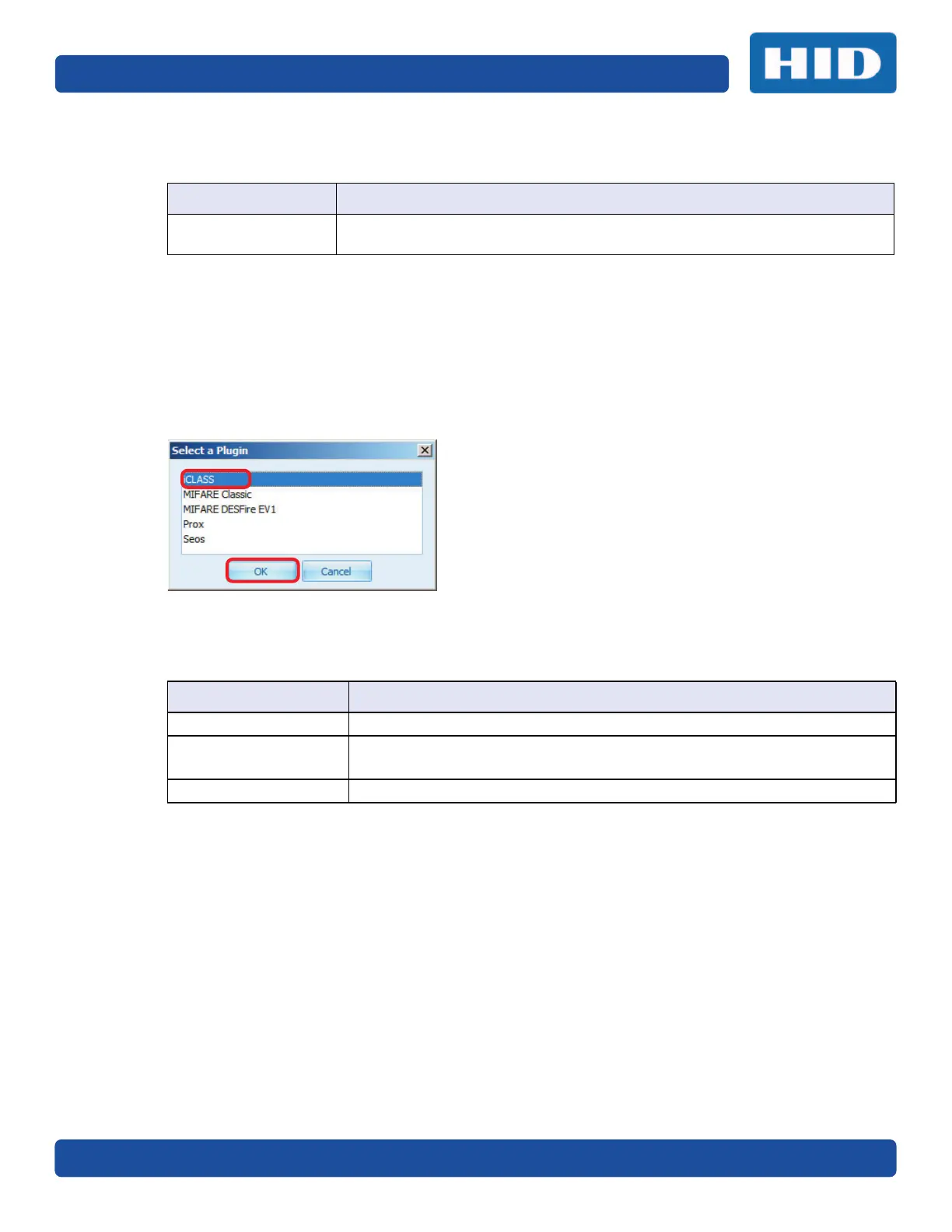Page 6-52 Work Instruction Wizard
PLT-01067, Version: A.7 July 2017
4. Key Selection: Select the keys that are used for the authentication and securing of data on the
card. Click Next.
5. When the wizard completes, click Finish.
6. Return to Section 5.5: Create a Work Order, step 5 to save the Work Order.
6.5.8 Work Instruction: Roll Card Authentication Key
This section covers the Work Instruction wizard for Roll Card Authentication Key Encoding for
iCLASS, MIFARE Classic, MIFARE DESFire EV1, and Seos.
1. Select the technology type. Click OK.
2. The Work Instruction Wizard opens to allow you to configure the Work Instruction for Prox.
Click Next.
3. Select Data Format: You can make selections from the following. Click Next.
Field Description
GDF Key Sets
GDF Auth Key Set: Select the key set to use to authenticate to the GDF to
grant access to delete the ADF containing the application.
Field Description
Instruction Type Select Roll Card Authentication Key for this option.
Data Type Not available.
Seos - HID Access Application
Credential Type Not available
