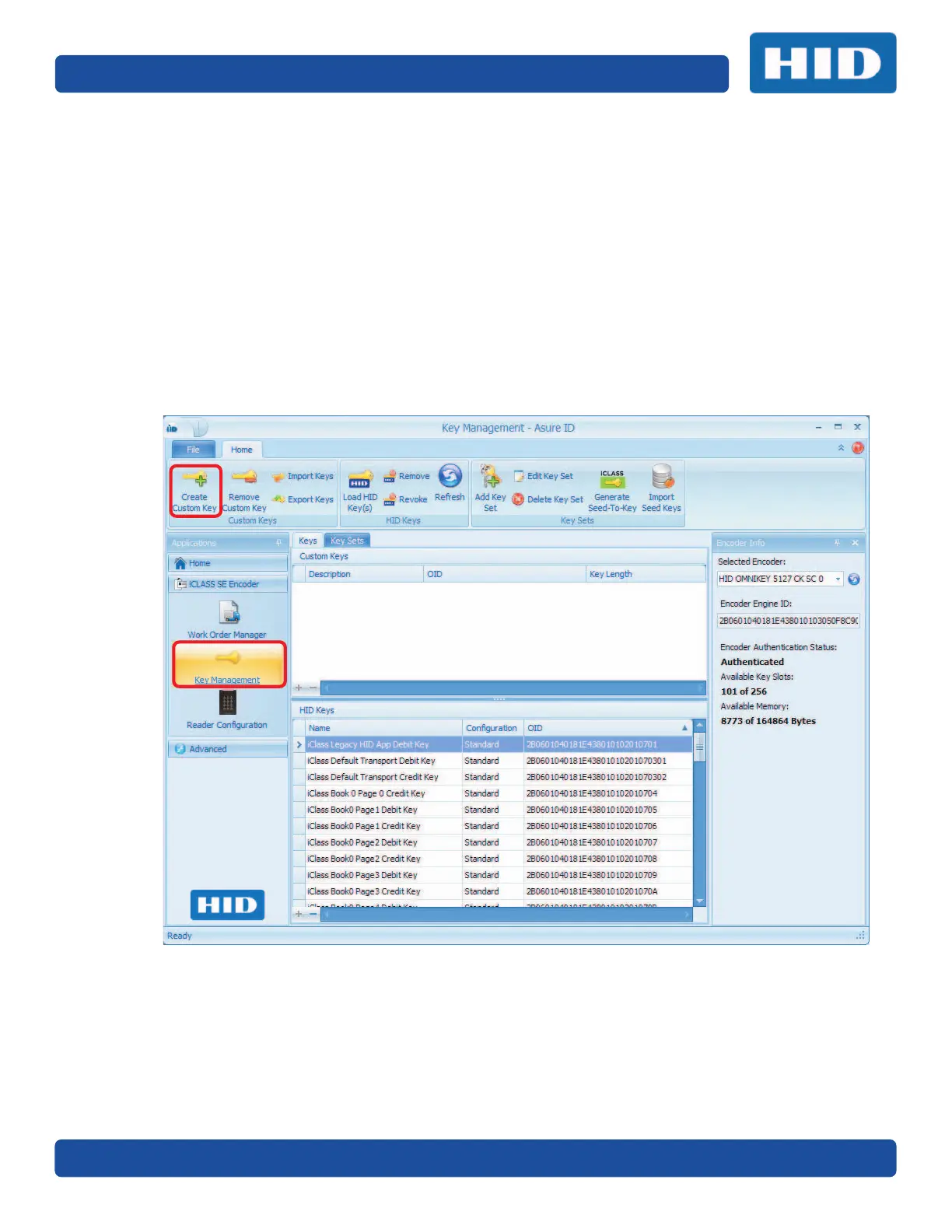Page 7-6 Key Management
PLT-01067, Version: A.7 July 2017
7.3 Create Key
The Create Key process allows you to define and save a new Custom Key to the iCLASS SE Encoder.
Note: When a Custom Key is created, it is encrypted and stored in the Asure ID native database and
uploaded on demand in the following situations:
A new Encoder is used to encode a credential
An encoder which previously contained the key became full and the key was backed-up and
deleted to make room for a new key.
To Create a Key:
1. Select the Key Management module.
2. Click Create Custom Key from the toolbar.