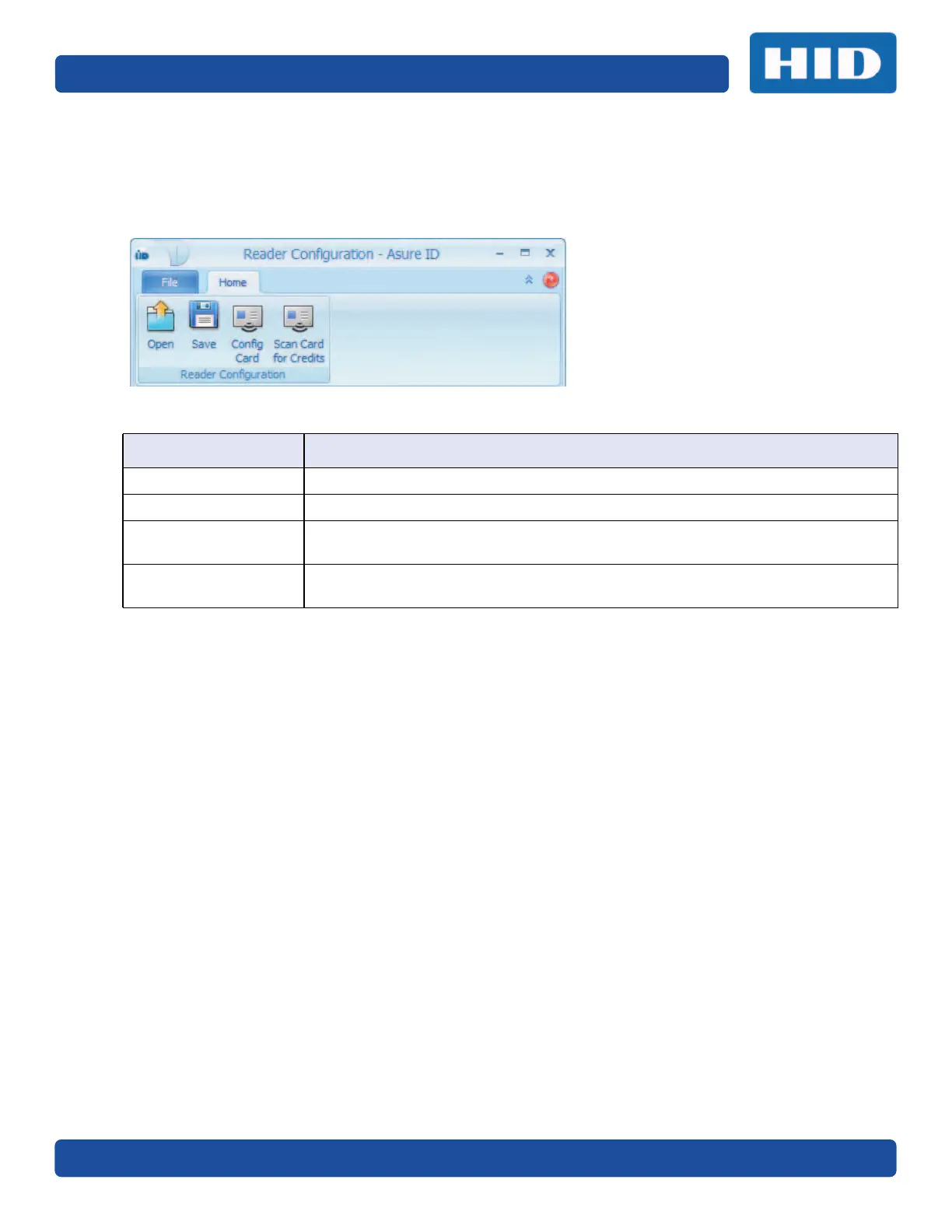Page 8-2 Reader Configuration
PLT-01067, Version: A.7 July 2017
8.1.1 Reader Configuration Toolbar
The Reader Configuration toolbar of the CP1000 Desktop Encoder allows the user to create the
Reader Data configuration cards (for both keys and reader limited settings). The application allows
the user to change the keys or behavior of a Reader.
Field Description
Open Open a Reader configuration.
Save Save a Reader configuration.
Config Card
Encode a Configuration card with the information displayed in the window below,
with the number of credits designated to transfer.
Scan Card for Credits
Scans the card for the number of available (unused) credits on the configuration
card.