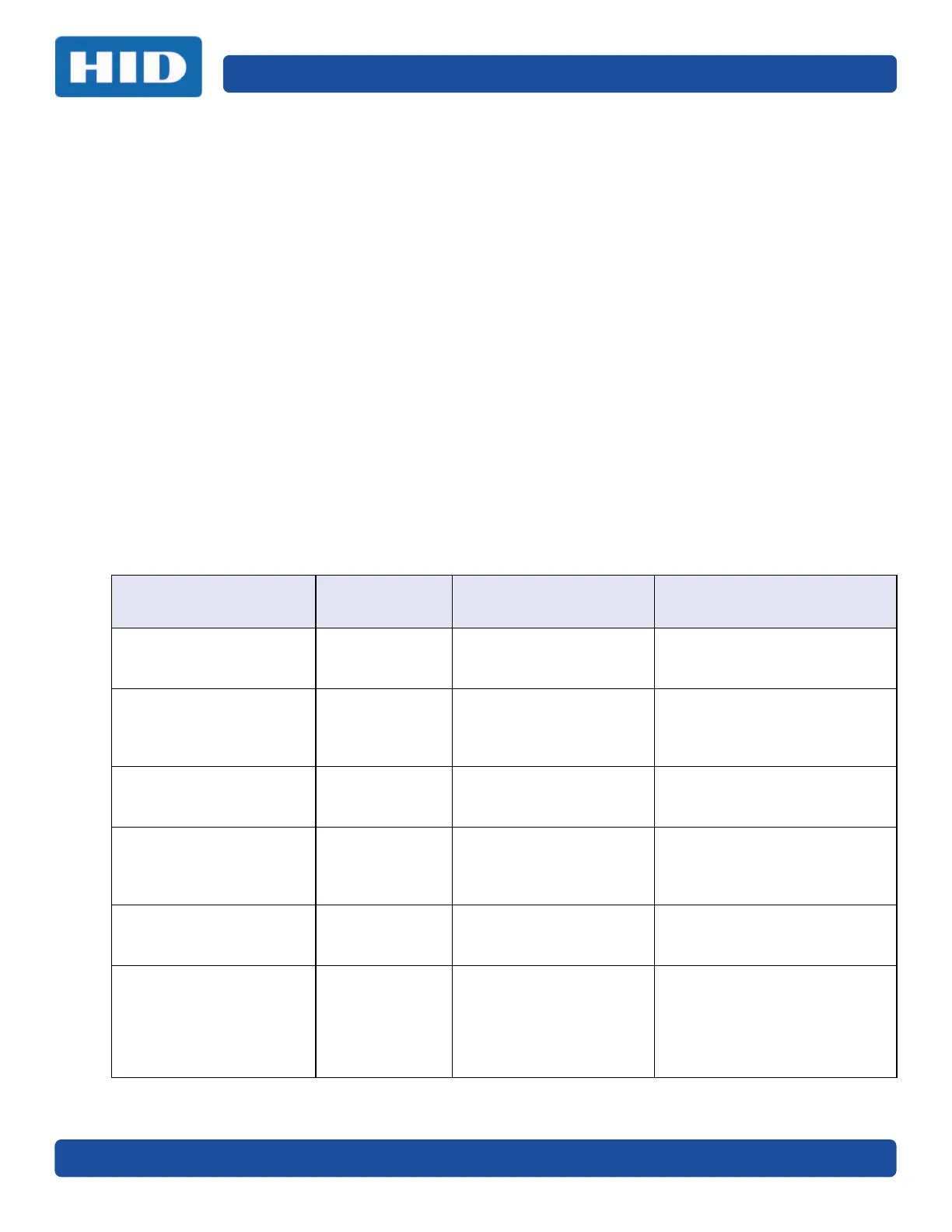July 2017 PLT-01067, Version: A.7
Troubleshooting Page 10-5
10.3.2 Synchronize Database to Encoder
The need to synchronize the database to the encoder, is required if you have connected a
new/different iCLASS SE encoder. The encoder configuration is stored on the encoder and only
copied on the database. This type of change would create a circumstance where the encoder and
the database on the PC are not in-sync.
The fact that the encoder and database are out-of-sync may not be apparent, as there is no
indicator that they are out-of-sync. Additionally the keys (custom and HID) from the first encoder
continues to display on the second encoder, as this information is coming from the database.
Note: The application allows the creation of a Work Order in this circumstance using the keys from
the first encoder. However, when you execute the Work Order you receive an error (authentication
or no key available).
For more information on how to synchronize the database with the current encoder attached to the
PC, see Section 7.14: Sync Encoder.
10.4 Exceptions and Error Codes
The following are exceptions or error codes that may be presented with the Encoder product. An
action is provided to resolve the error, however if the error cannot be cleared, save the log file (see
Section 10.2: Log Files) and contact HID Technical Support.
Exception or Error
Message
Situation Meaning Action
erInvalidStoreOperation Encoding Encoder is missing keys
and/or credential counters
to complete the operation.
Request keys or credits from
HID.
Failed to upload the
configuration file to the
SAM. See log file for
details.
Uploading Keys
or Credential
Counters
Key package was created
for an encoder with a
different engine ID.
Request keys or credits from HID
for specified encoder.
The Encoder Engine IDs do
not Match
Uploading Keys
or Credential
Counters
Key package was created
for an encoder with a
different engine ID.
Request keys or credits from HID
for specified encoder.
The specified encoder
name is not recognized.
Encoding/Manag
ing Keys
Encoder is unplugged or
malfunctioning.
1. Make sure correct encoder is
selected
2. Reset encoder
3. Restart desktop application
N/A No encoders
listed in Selected
Encoders list box
Encoder was not plugged
in when application was
launched.
Select refresh next to the drop-
down list to request the system
search for active encoders.
N/A Current Status in
Configuration
window reads
“Disconnected”
for a specified
technology.
Applets have not been
uploaded or have been
cleared from SAM.
1. Navigate to Options > Plugins.
2. If the Applet Version for the
specified technology reads
“Unavailable”, click the hyperlink
to upload dlls for the plugin to
the SAM.