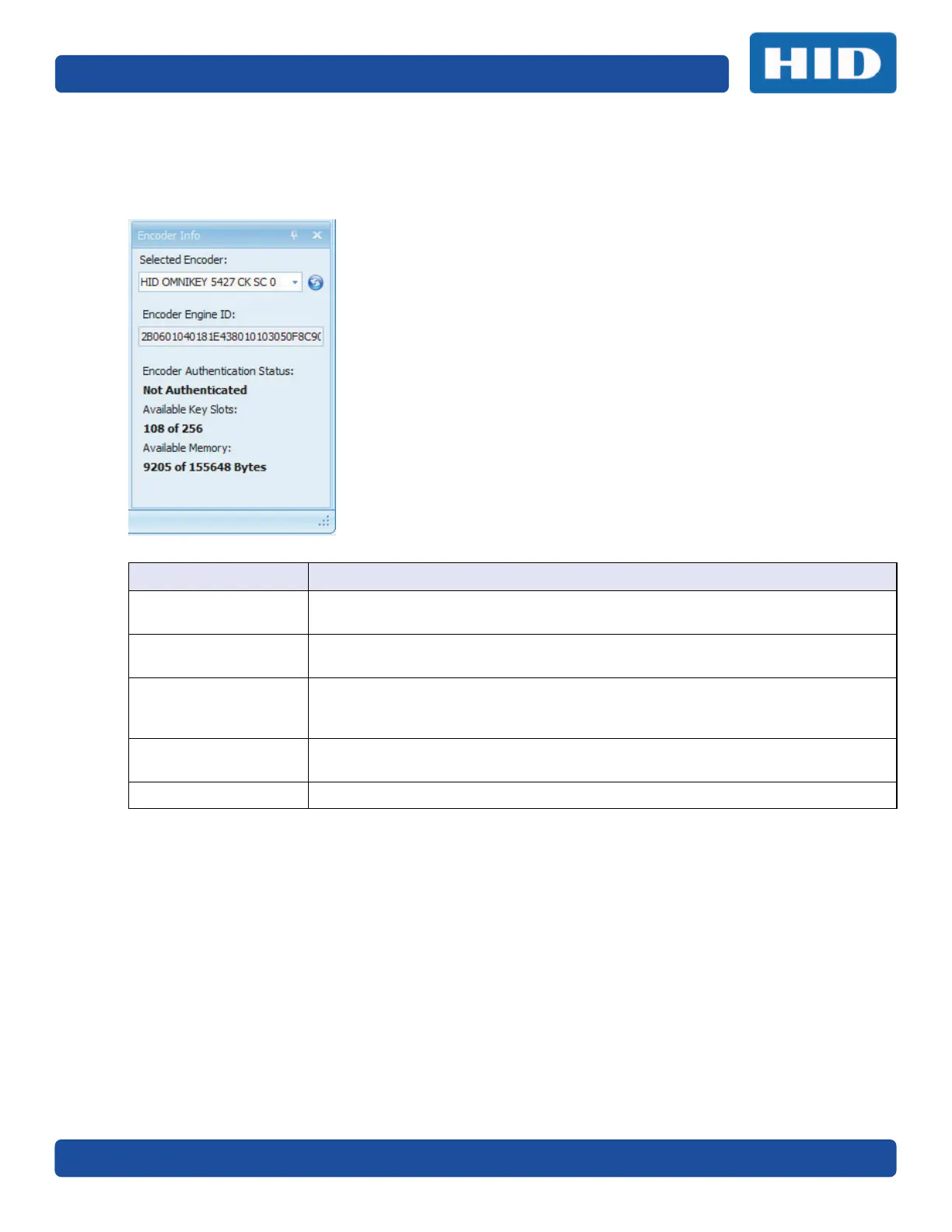Page 7-4 Key Management
PLT-01067, Version: A.7 July 2017
7.1.2 Encoder Info Panel
The Key Management Encoder Info panel displays information about the CP1000 Desktop Encoder
currently connected to the computer.
Field Description
Selected Encoder
All available encoders are listed in the drop-down list. Click the Refresh to refresh
the type of encoder.
Encoder Engine ID
The ID of the selected encoder displays. Credentials are linked to this Encoder
Engine ID.
Encoder
Authentication Status
The Authentication function is normally an automatic function. However, if Not
Authenticated is displayed, or if the encoders are changed, this process will allow
the authentication of the new iCLASS SE Encoder.
Available Key Slots
The number of HID and Custom keys stored on the encoder. As keys are loaded
and removed, the information is shown on the Encoder Info panel.
Available Memory The amount of memory available on the encoder.
