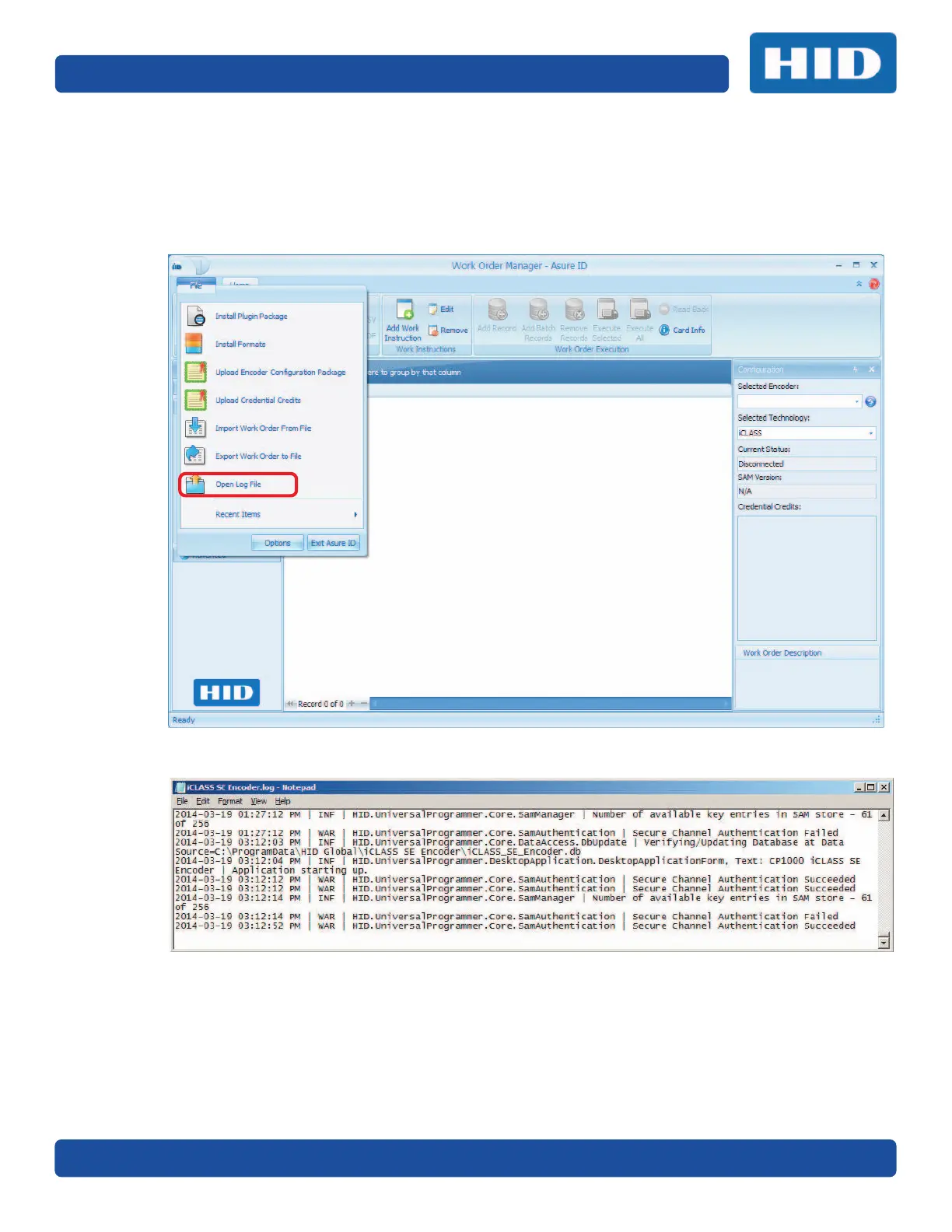Page 10-2 Troubleshooting
PLT-01067, Version: A.7 July 2017
10.2 Log Files
The log files are provided as a standard troubleshooting tool. The following procedure accesses the
log file through the application.
1. Select Work Order Manager > File tab > Open Log File
2. The Log file displays.
3. The user can copy/save the log file, for reference or to send to HID Global Technical Support for
assistance.