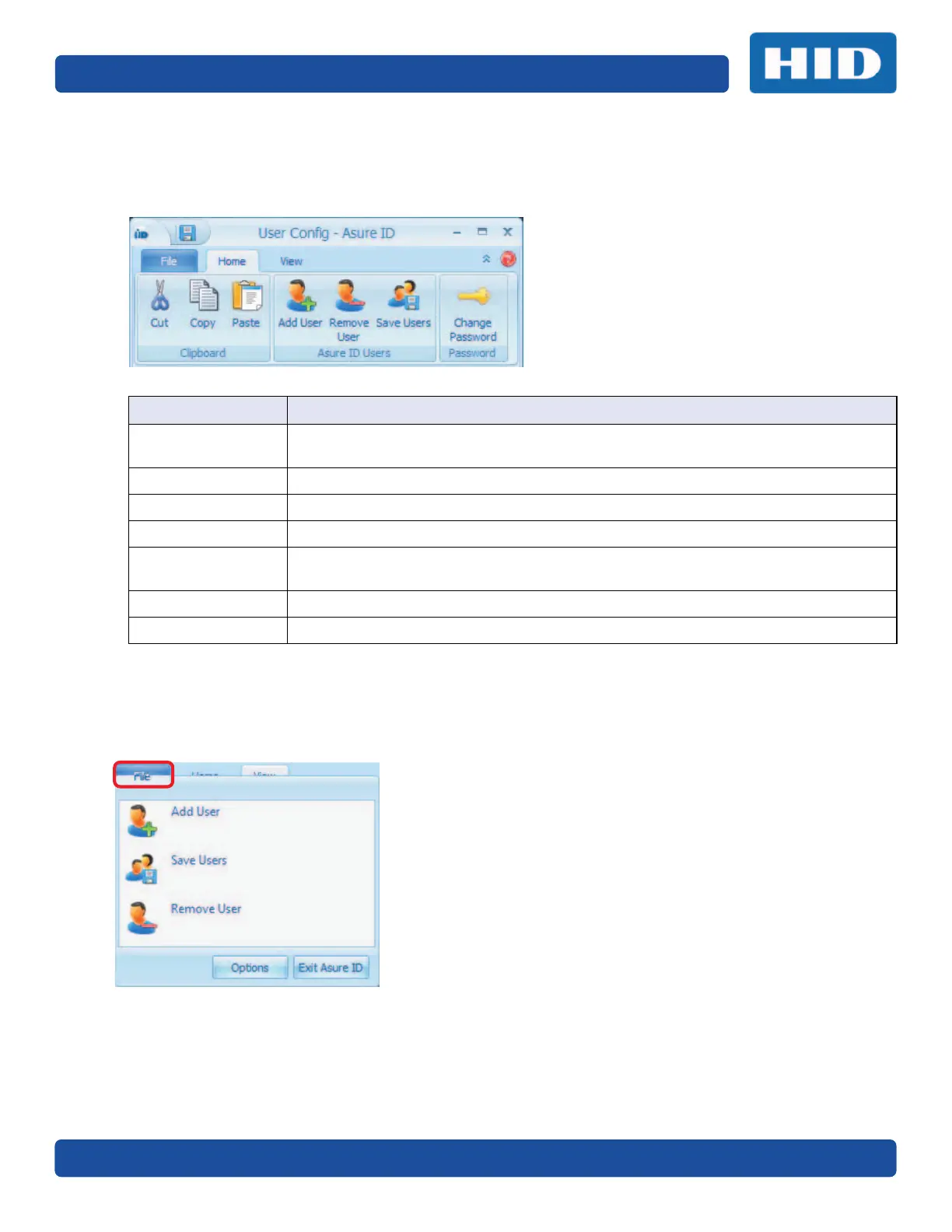Page 9-2 User Config
PLT-01067, Version: A.7 July 2017
9.1.1 User Config Home Toolbar
The User Config module of the CP1000 Desktop Encoder allows the user to manager the records
and passwords of the users.
9.2 User Config File Tab
The User Config File tab allows the user to Add, Save, and Remove Users. See information listed
above.
Toolbar Function Description
Cut
This option will allow the user to copy the user record to the clipboard and delete the
record.
Copy This option will copy the user record to the clipboard
Paste This option will paste a user record from the clipboard
Add User This option will add a user to the Asure ID application. See Section 9.4: Add a User.
Remove User
This option will remove a user from the Asure ID application. See Section 9.5: Remove
a User.
Save Users This option will save all users to the Asure ID application. See Section 9.6: Edit a User.
Change Password This option allows the user to change a password. See Section 9.7: Change Password.