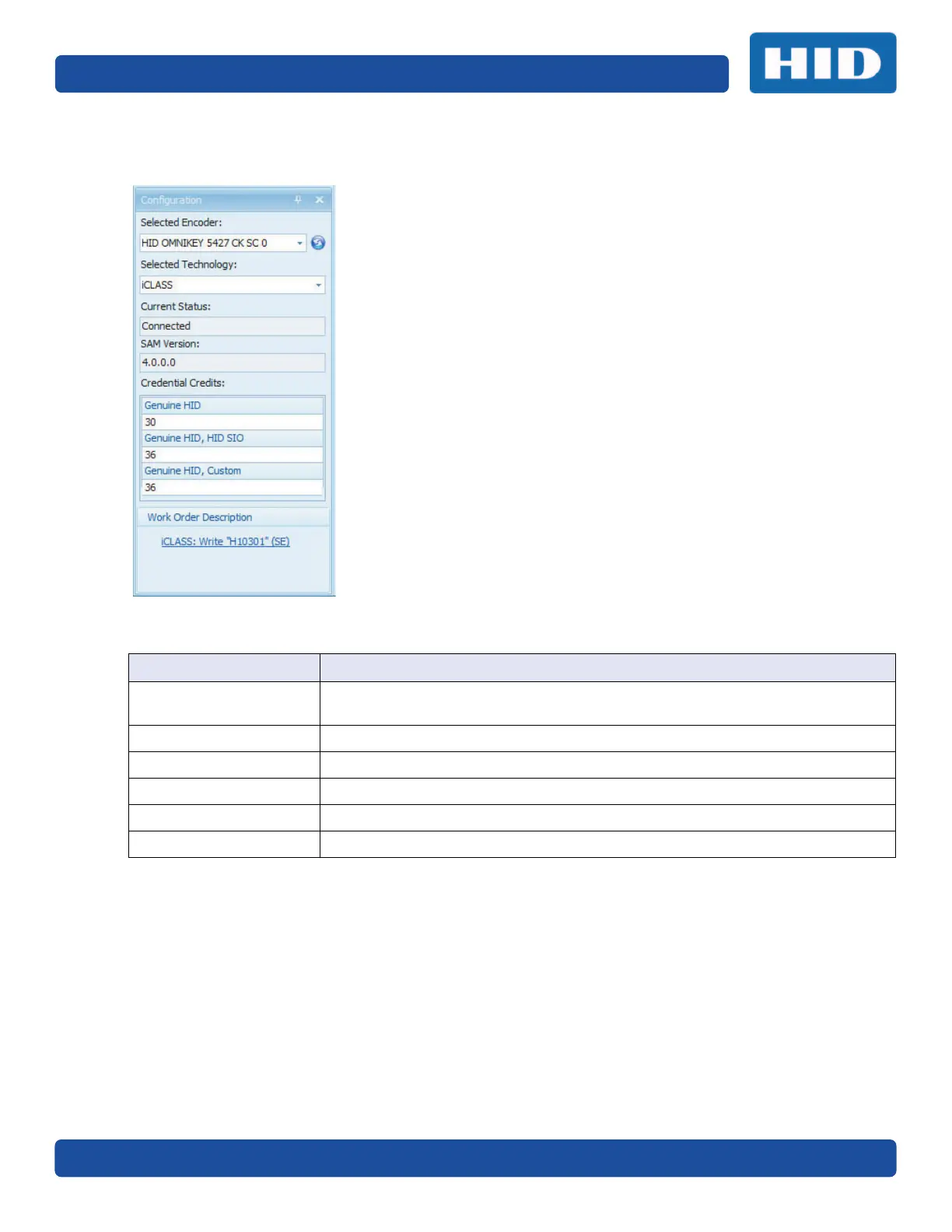Page 5-4 Work Order Manager
PLT-01067, Version: A.7 July 2017
5.1.2 Work Order Manager Configuration Pane
Field Description
Selected Encoder
All available encoders are listed in the drop-down list. Click the Refresh to refresh
the type of encoder.
Selected Technology Displays all card technologies loaded on the encoder.
Current Status Displays the status of the encoder.
SAM Version Displays the current SAM firmware version.
Credential Credits Displays all the credits loaded on the encoder.
Work Order Description Displays each work instruction on the open Work Order.