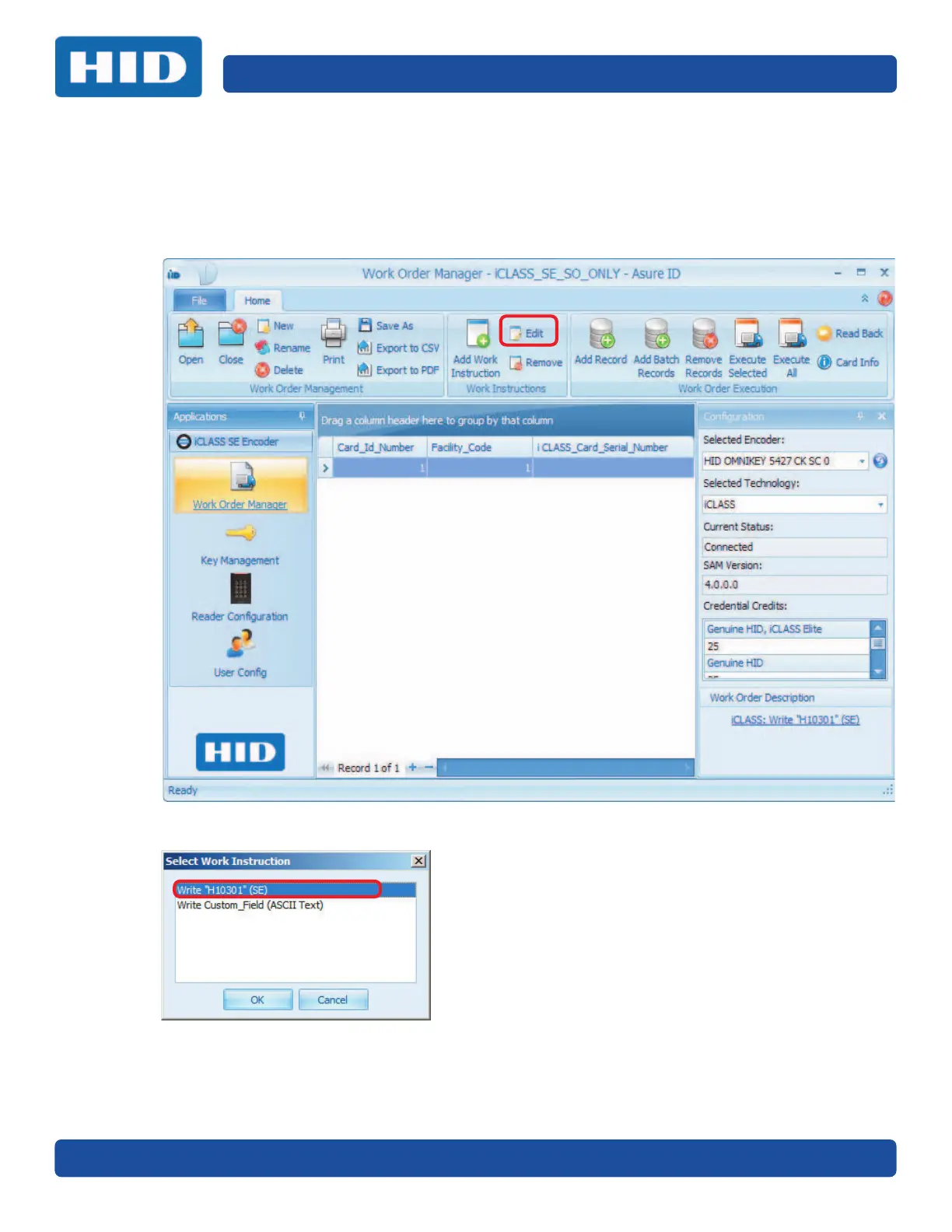July 2017 PLT-01067, Version: A.7
Work Order Manager Page 5-19
5.13 Edit a Work Instruction
The following describes the simple process of editing an existing Work Instruction.
1. Open a Work Order.
2. Click Edit in the Work Instructions section of the toolbar.
3. Double-click a Work Instruction from the list to edit.
4. The Work Order Instruction wizard is opened. See Chapter 6: Work Instruction Wizard, for
details on each technology wizard.
5. When complete, the Work Instruction selected is modified.