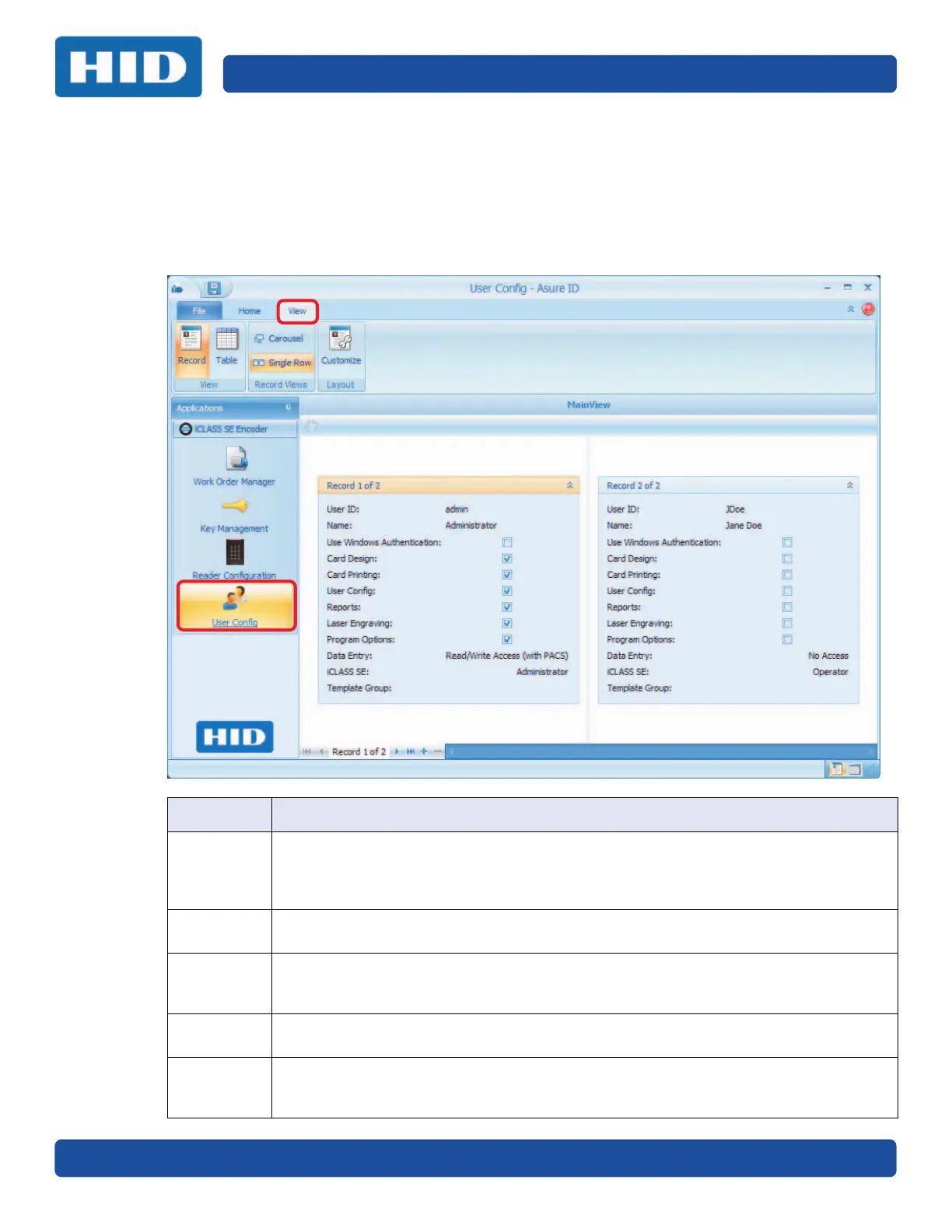July 2017 PLT-01067, Version: A.7
User Config Page 9-3
9.3 User Config View Tab
To manage Users Records, users can select from a variety of options. To modify the View complete
the following tasks:
1. Select User Config > View tab.
2. Select the preferred viewing options.
Option Description
Record The Record view shows records individually, and the organization of the screen is in a
non-overlapping frame window. Combined with options from the Record Views group,
this option is the default view and remains combined with your last chosen Record
Views choice until you chose another view.
Table The Table view allows you to see all records in a grid view with columns and rows. Check
boxes appear to indicate User preferences.
Carousel The Carousel record view allows a user to display multiple images in a single area of the
Main View window. When selected, the record appears to be on a rotating carousel.
Navigate through the User Records by using the scroll bar at the bottom of the window.
Single Row The Single Row record view allows the user to select records by using the scroll bar at
the bottom of the window.
Customize Layout Customize allows the user to customize the view of the User Records list. It offers
options to create a customized view by using drag-and-drop and customization menus.
Preview the custom view from the View Layout tab.