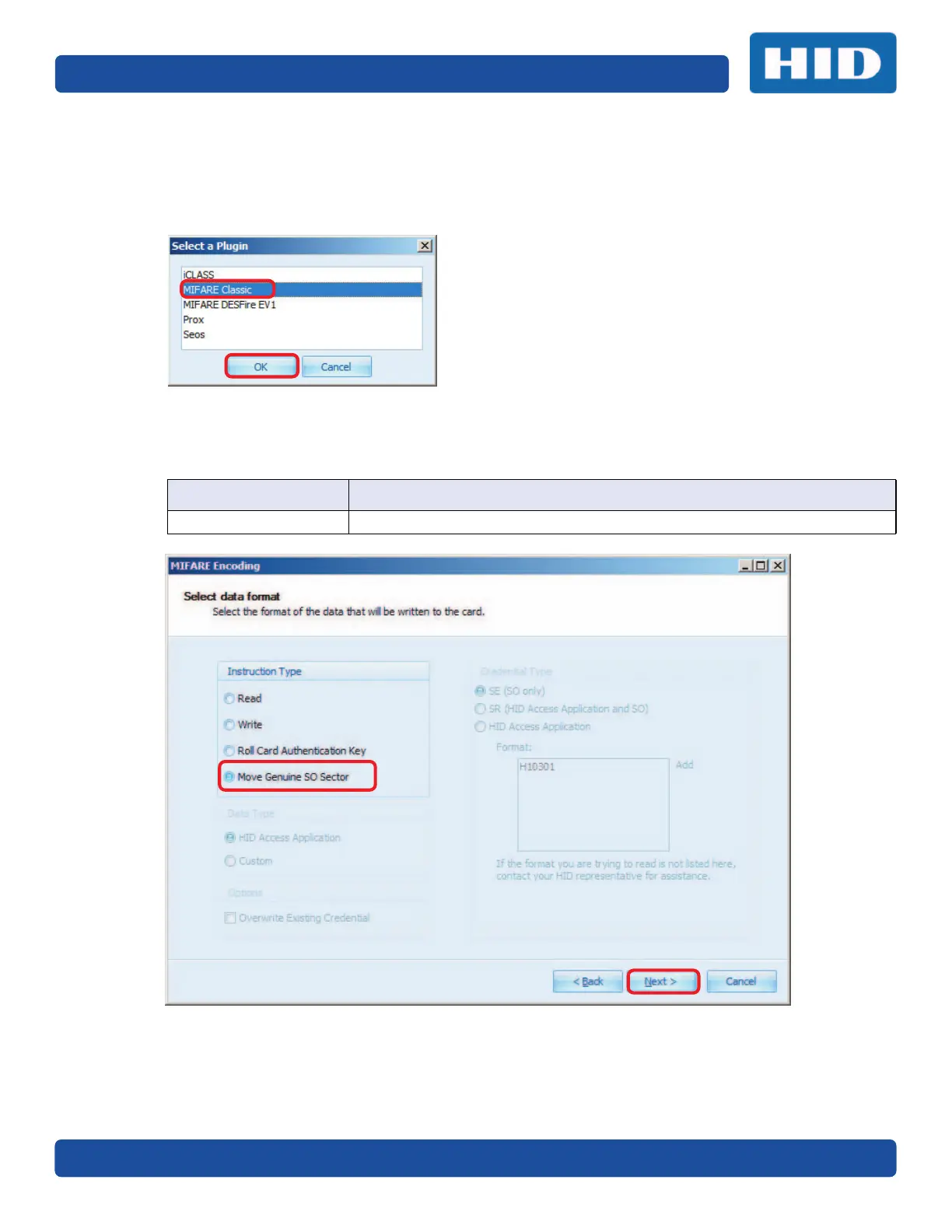Page 6-16 Work Instruction Wizard
PLT-01067, Version: A.7 July 2017
6.2.3 MIFARE CLASSIC: Move Genuine SO Sector
This section covers the Work Instruction wizard for Move Genuine SO Sector process.
1. Select the MIFARE Classic technology type. Click OK.
2. The Work Instruction Wizard opens to allow you to configure the Work Instruction for Prox.
Click Next.
3. Select Data Format: Select the following. When complete click Next.
Field Description
Instruction Type Move Genuine SO Sector