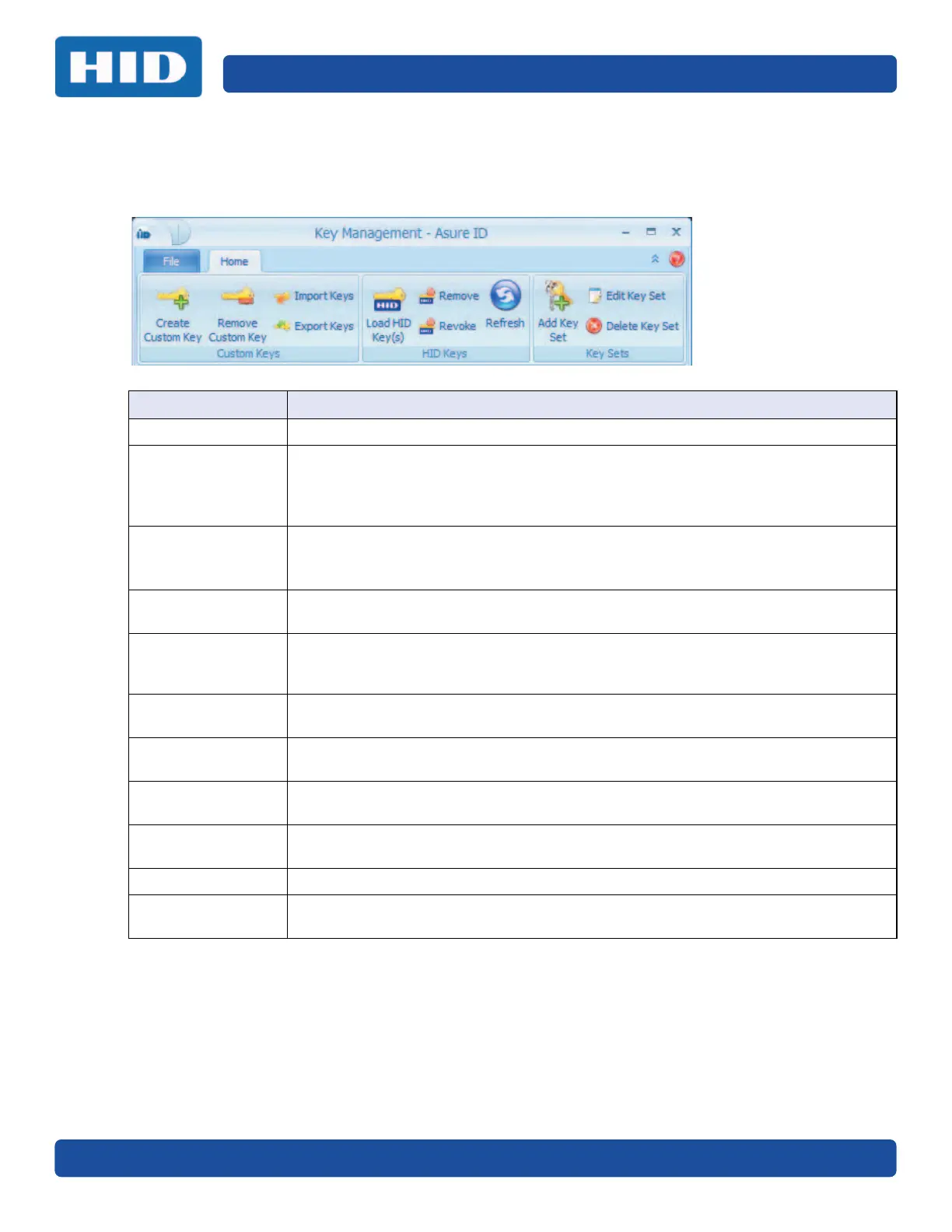July 2017 PLT-01067, Version: A.7
Key Management Page 7-3
7.1.1 Key Management Toolbar
The Key Management module of the CP1000 Desktop Encoder allows the user to view and manage
the HID and Custom Keys.
Toolbar Function Description
Create Custom Key Allows the user to create or randomly generate a key. See Section 7.3: Create Key.
Remove Custom
Key
The general rule is keys are not removed or deleted. However, if the number of stored
keys reaches its limit (number/size), it may be required to remove keys that are not
required. See Section 7.4: Remove Selected Key.
Note: Custom Keys should be exported before removing them from the system.
Import Keys
Allows the user to Import Custom Key(s) experted from another file.
Note: The user must share the same Admin Keys and passwords to share Custom
Keys. See Section 7.5: Import Keys and Key Sets.
Export Keys
Allows the user to securely export (save) the Custom Keys and Admin Keys for
backup and recovery. See Section 7.6: Export Keys.
Load HID Key(s)
Allows you to load a file containing encrypted HID keys targeted to a specific encoder.
The names and locations of the files are required. Once loaded, the HID keys appear
on the HID Keys pane. See Section 7.7: Load HID Key(s).
Remove
Allows you to remove the selected HID key or keys from the selected encoder. See
Section 7.8: Remove HID Key(s).
Revoke
Allows the user to load the key revocation list to the encoder. See Section 7.9: Revoke
HID Key(s).
Refresh
Allows the user to reload keys from the encoder. See Section 7.10: Refresh HID Key
List.
Add Key Set
Allows the user to add a Key Set to create a grouping of custom keys. See Section 7.11:
Add Key Set.
Edit Key Set Allows the user to edit a Key Set. See Section 7.12: Edit Key Set.
Delete Key Set
Allows you to delete a Key Set from the Key Set pane. See Section 7.13: Delete Key
Set.