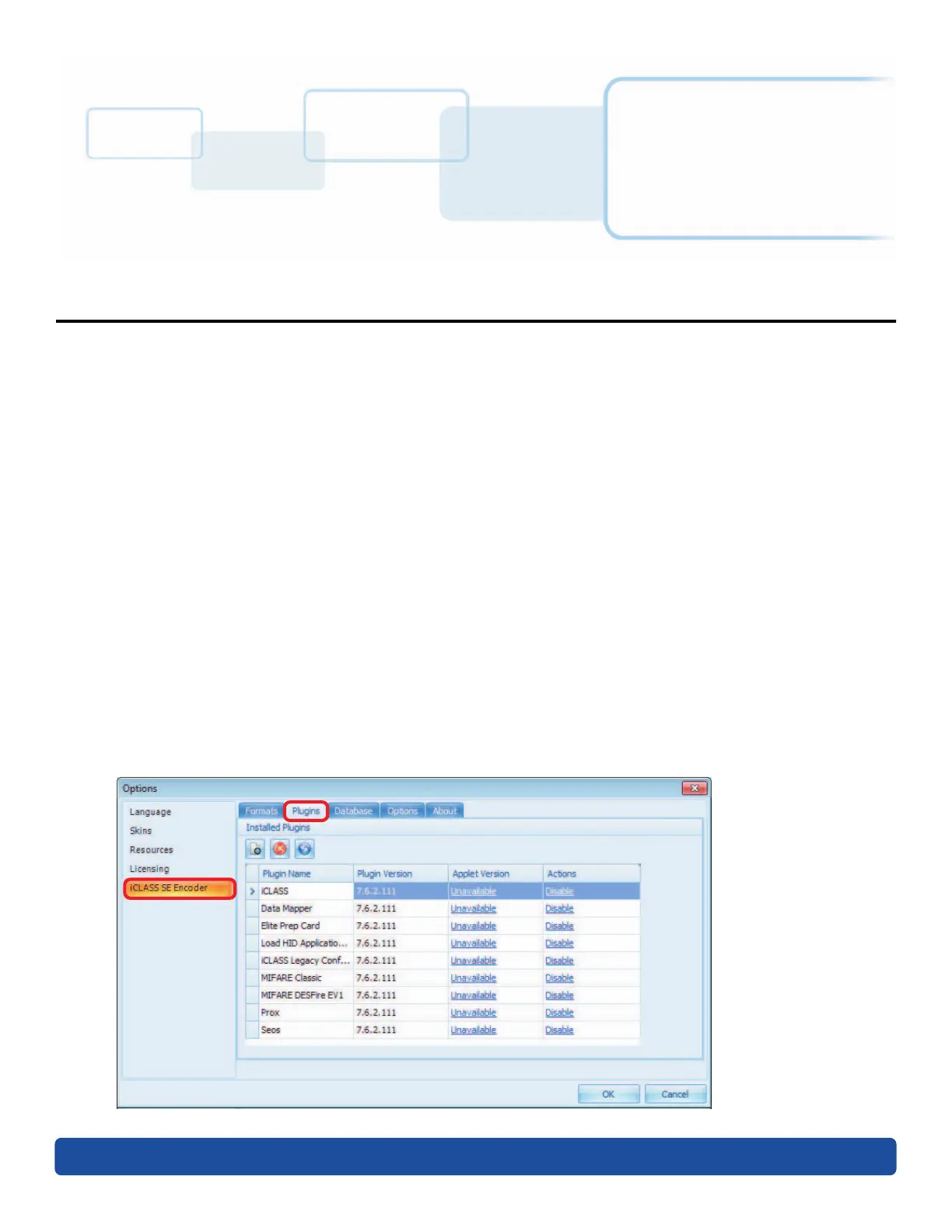Chapter
4
July 2017 PLT-01067, Version: A.7
Initial Configuration (Startup)
This User Guide is specific to the iCLASS SE CP 1000 Desktop Encoder. The following sections cover
the initial configuration of the iCLASS SE Desktop Encoder.
4.1 Plugin Package
A plugin package configures both the iCLASS SE desktop software and the encoder for the type of
technology being used (for example iCLASS). This installation package contains all the counters,
configuration, format and key files necessary to execute work orders for various technologies.
Plugins initially provided include:
During initial installation, all required plugins are installed. By default, the iCLASS SE Encoder Kit ships
with standard keys and a small number of credits to get started. See Section 2.12.2: iCLASS SE
Encoder Plugins Tab for more information on plugins.
iCLASS MIFARE Classic
Data Mapper MIFARE DESFire EV1
Elite Prep Card Prox
Load HID Application Keys Seos
iCLASS Legacy Config Card