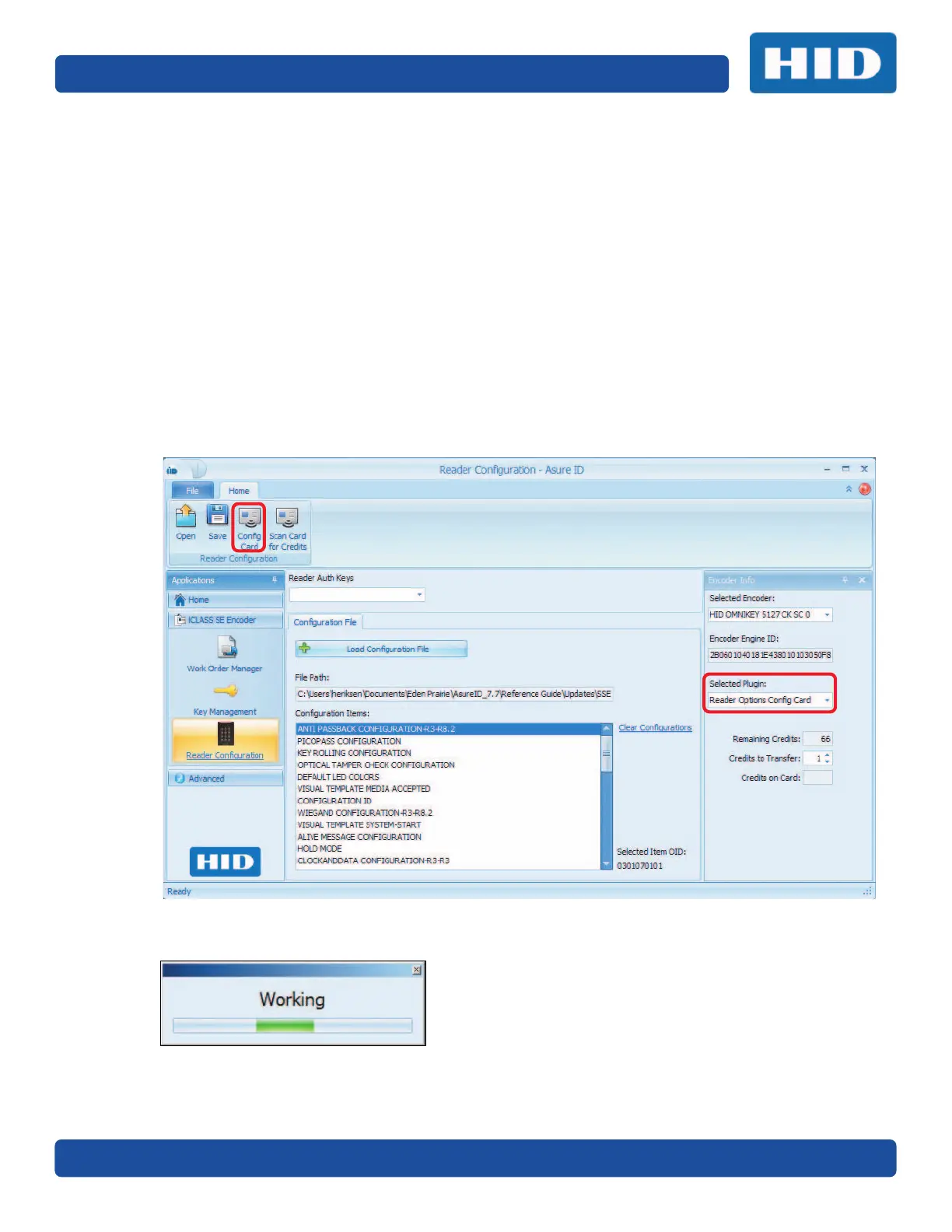Page 8-16 Reader Configuration
PLT-01067, Version: A.7 July 2017
8.6 Reader Options Config Card
This Configuration Plugin allows you to generate Config Cards for customer specific configuration
files.
1. Select Reader Configuration module.
2. Select Reader Options Config Card from the Selected Plugin drop-down menu.
3. Click Load Configuration File and browse to find the .ccxml or .eccxml file from HID Global.
Note: The file information populates the Configuration Items field.
4. Select the number of Credits in the Credits to Transfer field.
Note: Each Reader configuration transaction is one credit. This is the number of Readers that
can be configured using this configuration card.
5. Place an Reader Data Card on the Encoder. See Credential Programmer How to Order Guide.
6. Click Config Card from the menu bar.
7. A Working status is displayed.