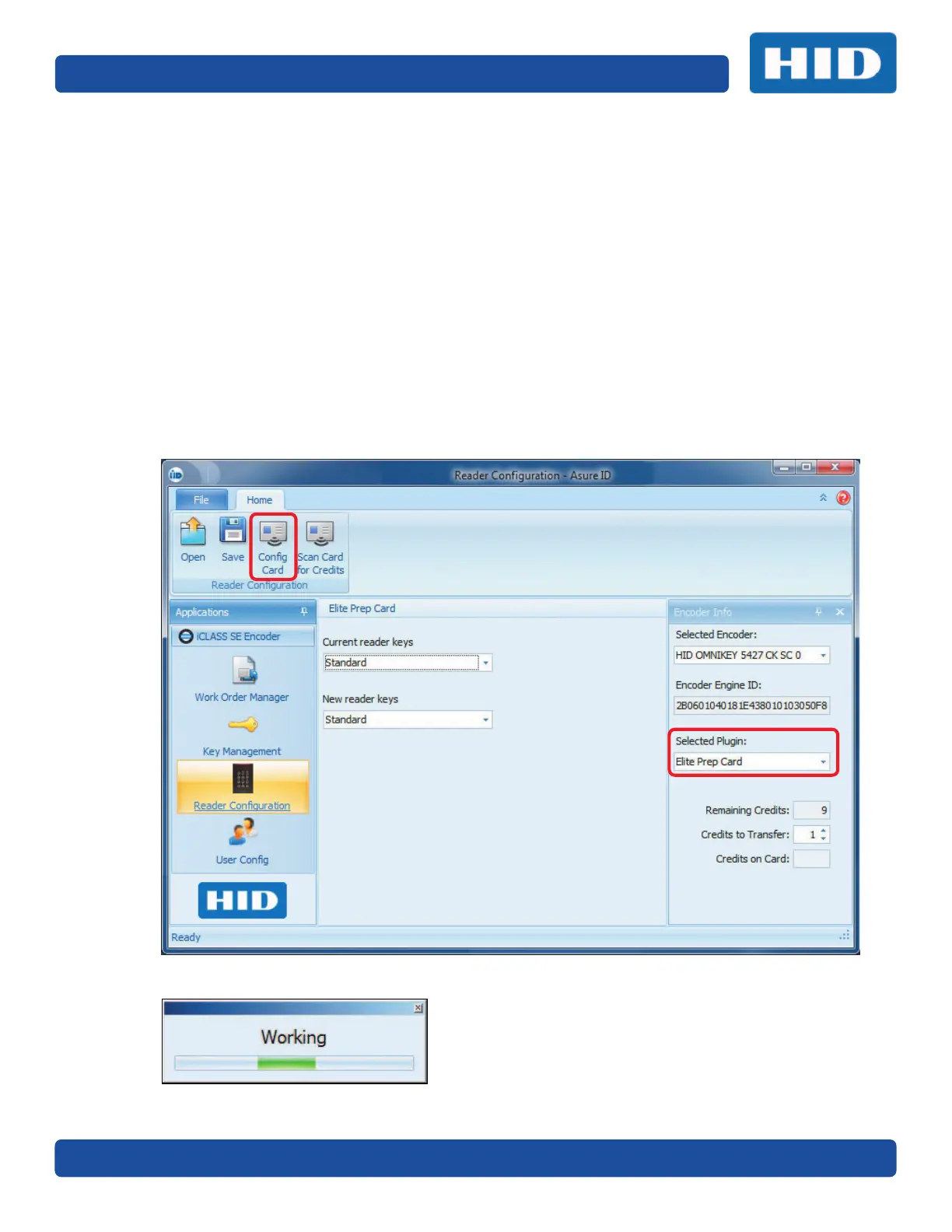Page 8-14 Reader Configuration
PLT-01067, Version: A.7 July 2017
8.5 Elite Prep Card
This Configuration Plugin sets the Reader Configuration Key used to authenticate future Configuration
cards. This is a means to privatize or localize Encoder configuration authorizations.
1. Select Reader Configuration module.
2. Select Elite Prep Card from the Selected Plugin drop-down menu.
3. Select the Keyset from the Current reader keys drop-down, that matches the encoder
configuration keys currently deployed in the reader.
4. Select the Keyset to be deployed from the New reader keys drop-down.
5. Select the number of Credits in the Credits to Transfer field.
Note: Each Reader configuration transaction is one credit. This is the number of Encoders that
can be configured using this configuration card.
6. Place an Elite Prep card on the Encoder (see Credential Programmer How to Order Guide).
7. Click Config Card.
8. A Working status displays.