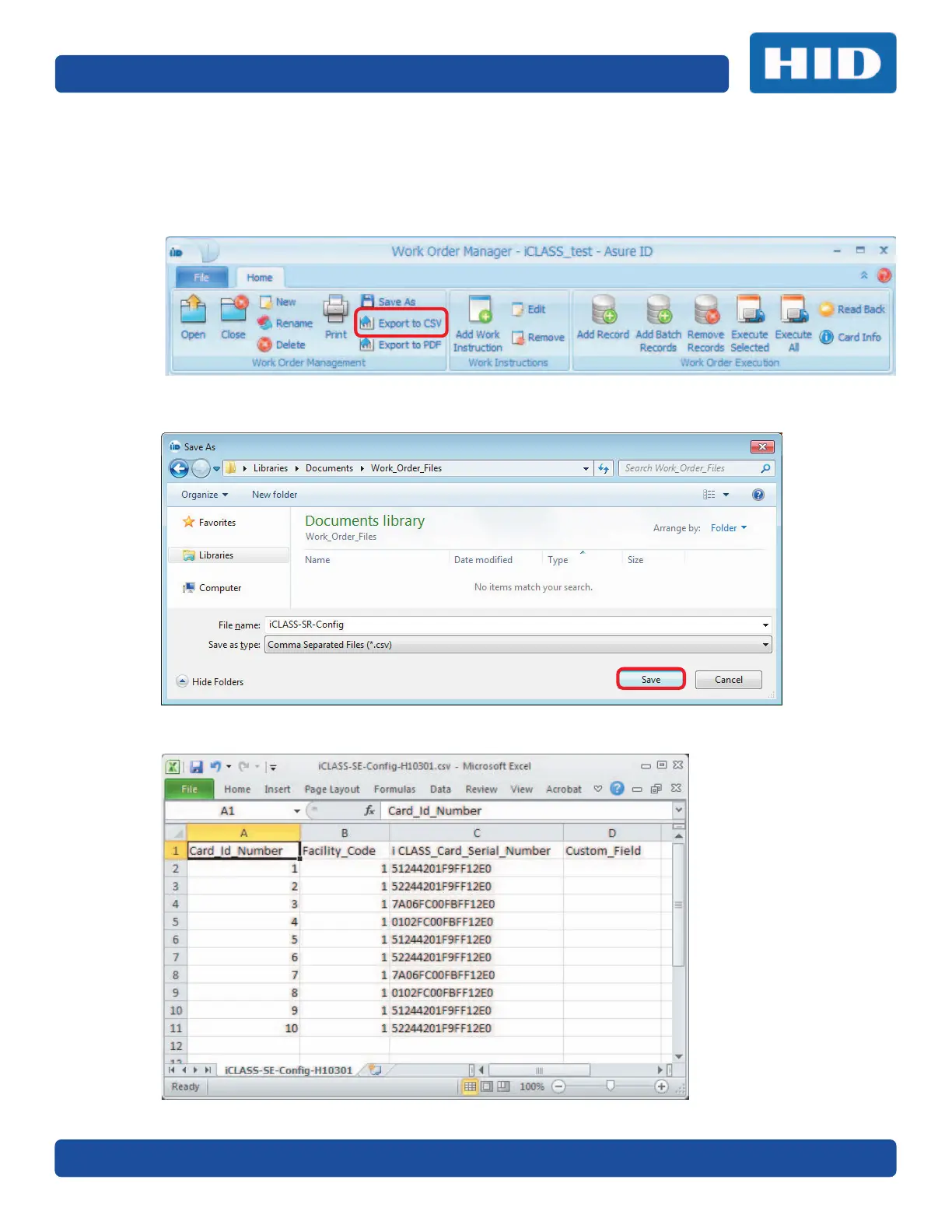Page 5-14 Work Order Manager
PLT-01067, Version: A.7 July 2017
5.10 Export Work Order Data to a CSV File
Work Order Data can be exported to a Comma Separated Values file (CSV) file.
1. On the Work Order Manager toolbar click Export to CSV.
2. Browse to a location to save the file, and click Save.
3. Below is an example of the CSV file.