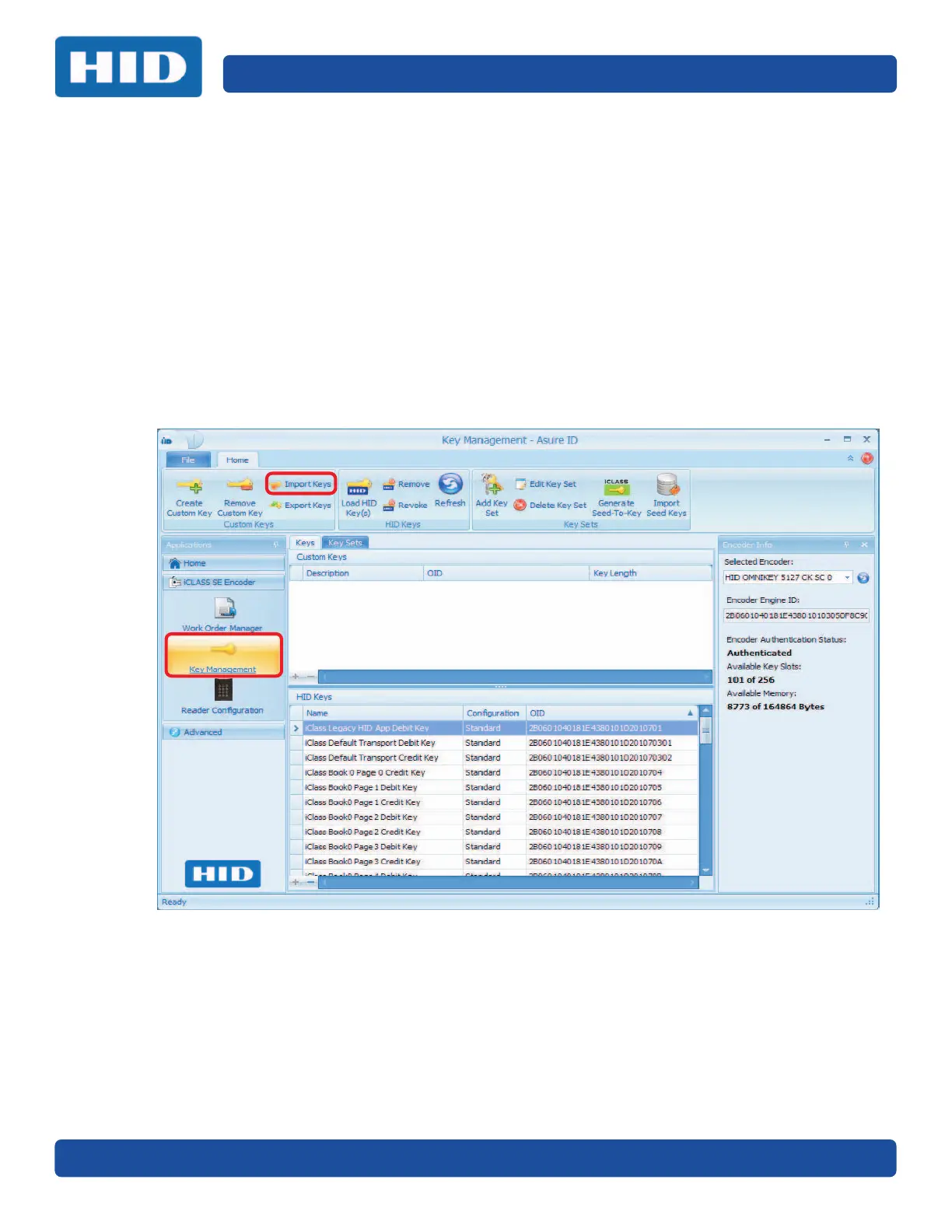July 2017 PLT-01067, Version: A.7
Key Management Page 7-11
7.5 Import Keys and Key Sets
The Import Keys tool allows you to import Custom Key(s) and Key Sets exported from an iCLASS SE
Encoder. To import Custom Keys from a file on a computer or USB flash drive, use the following steps.
IMPORTANT: To import keys/key sets to another device, that device must have the same SNMP
Admin keys as the device from which the custom keys were originally exported and each
workstation must have the same PIN Code.
You must enter the 4-9 digit code to securely access the Custom Keys from a workstation. This code
should be the same across all workstations where custom keys are automatically synchronized.
Note: The SNMP encoder Admin keys must also match on all workstations where custom keys are
automatically synchronized.
1. Select Key Management.
2. Select Import Keys from the menu bar.