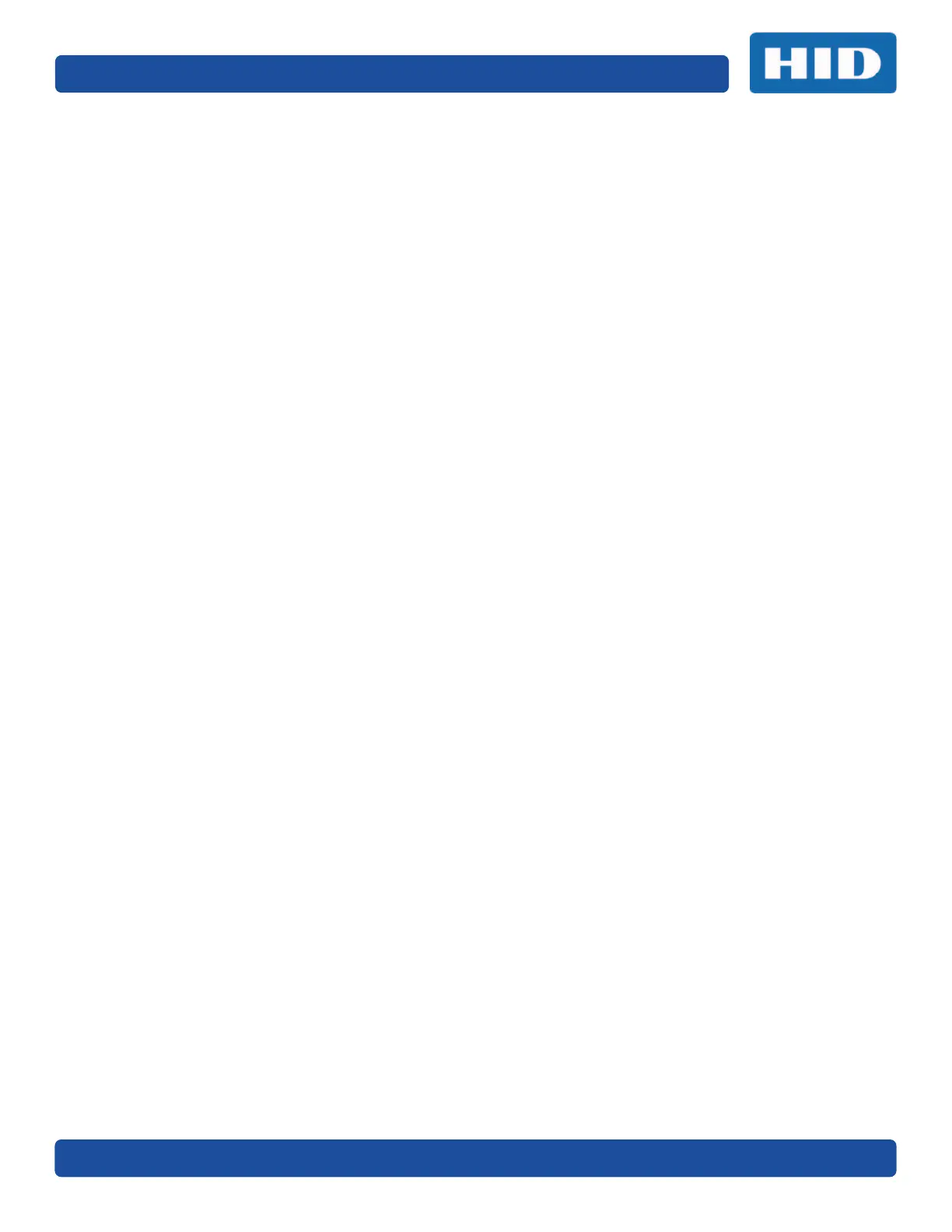Page 3-2 Setup and Configuration
PLT-01067, Version: A.7 July 2017
3.3 Getting Started
Administrative Privileges
You must have Administrator privileges to complete the Installation and Startup procedures. To verify
you are an Administrator on the system:
1. Go to Control Panel > User Accounts > Manage User Accounts.
2. Under Users for this computer, locate your User Name and verify the associated Group column
displays Administrators.
Initial Setup
1. Plug in the CP1000 Desktop Encoder to a USB port on your PC.
2. Plug in the HID USB Flash Drive to a 2nd USB port on your PC.
3. From the USB flash drive, install the Asure_ID_Setup application file located in the Install
folder. Follow the Installation Wizard to install the application. If prompted, allow the
application to make changes to the computer.
4. Launch the Asure ID application and perform the configuration tasks.
Note: Log on credentials: Username: admin Password: admin.
Note: A Windows error may appear indicating that not all of the all drivers were installed
correctly. This is expected as the encoder has a chip that appears as a smart card and if Smart
Card PnP is enabled, Windows will try to locate a driver for this chip which cannot be located.