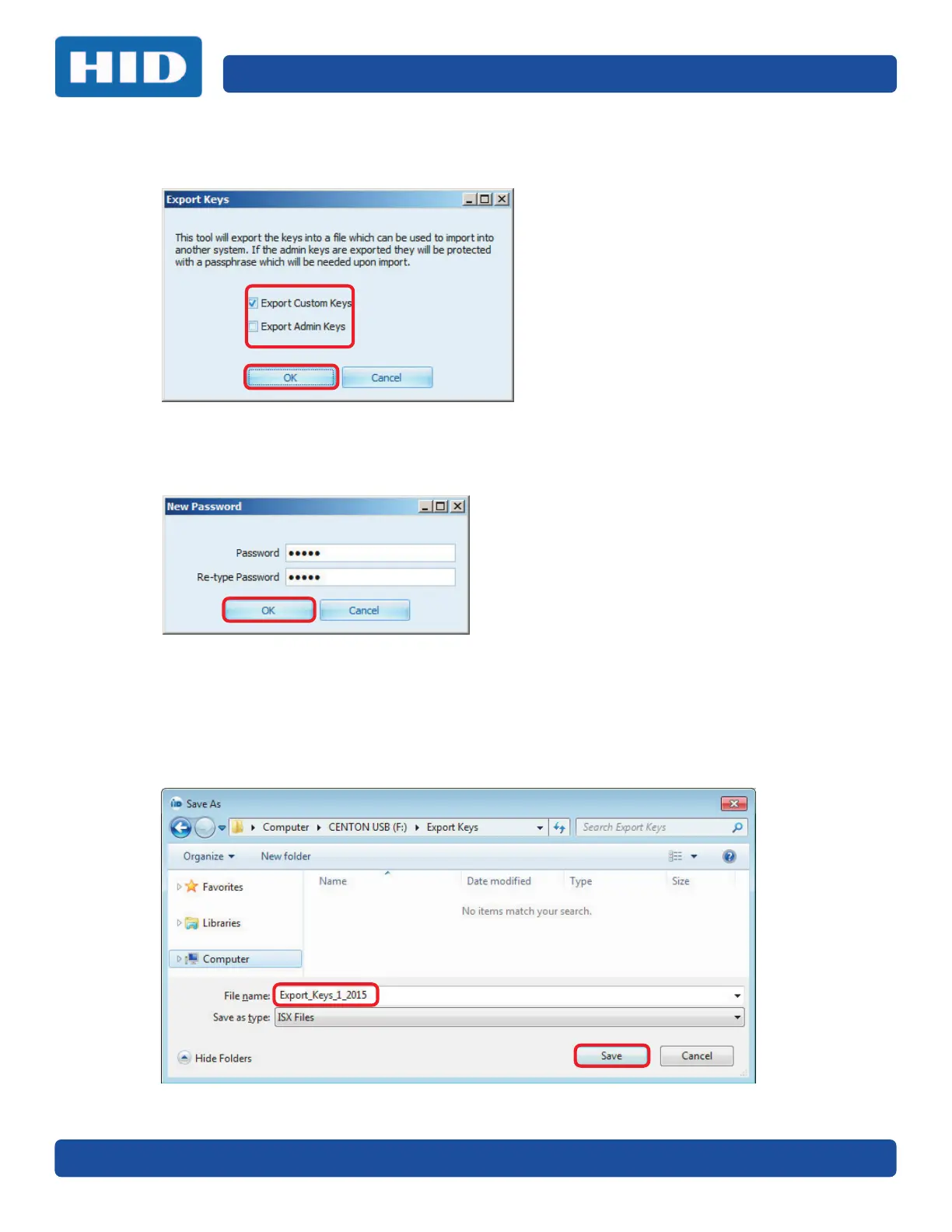July 2017 PLT-01067, Version: A.7
Key Management Page 7-15
2. Select any or all of the following: Export Custom Keys, Export Key Sets, Export Admin Keys
and click OK.
3. The Password window only appears when the Export Admin Keys is selected.
Enter a password (twice) to access the file, and click OK.
Note: Make note of this password for future access to this file.
4. Browse to a location to save the file. Note: It is recommended that this file be saved in a secure
location along with backup information.
5. Enter a name for the file, and click Save
IMPORTANT: The Admin Keys are encrypted and cannot be entered into Asure ID or any 3rd party
application in their encrypted form. Therefore, it is imperative that you have a secure backup (hard
copy) of the Admin keys, if the encoder is to be used in a 3rd party system.