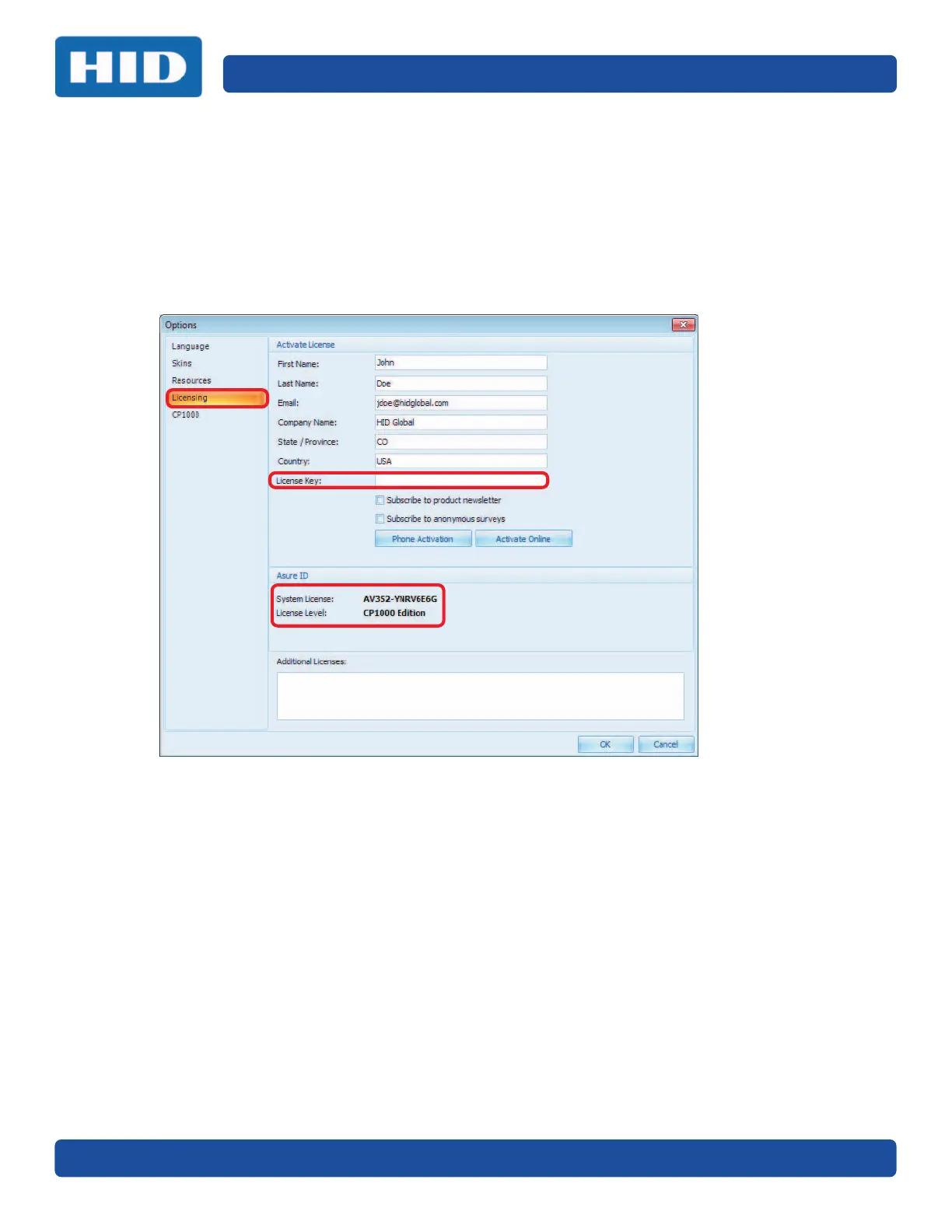July 2017 PLT-01067, Version: A.7
Setup and Configuration Page 3-5
Enter the Asure ID CP1000 Edition License Key
The Asure ID CP1000 Edition License Key is AV352-YNRV6E6G. The Admin password should be
modified from the default values for security reasons.
1. Select Work Order Manager > File tab > Options.
2. Select the Licensing option.
3. Enter the License Key AV352-YNRV6E6G and click your activation option.
4. When the License Key is activated, the CP1000 Edition will display as shown below.