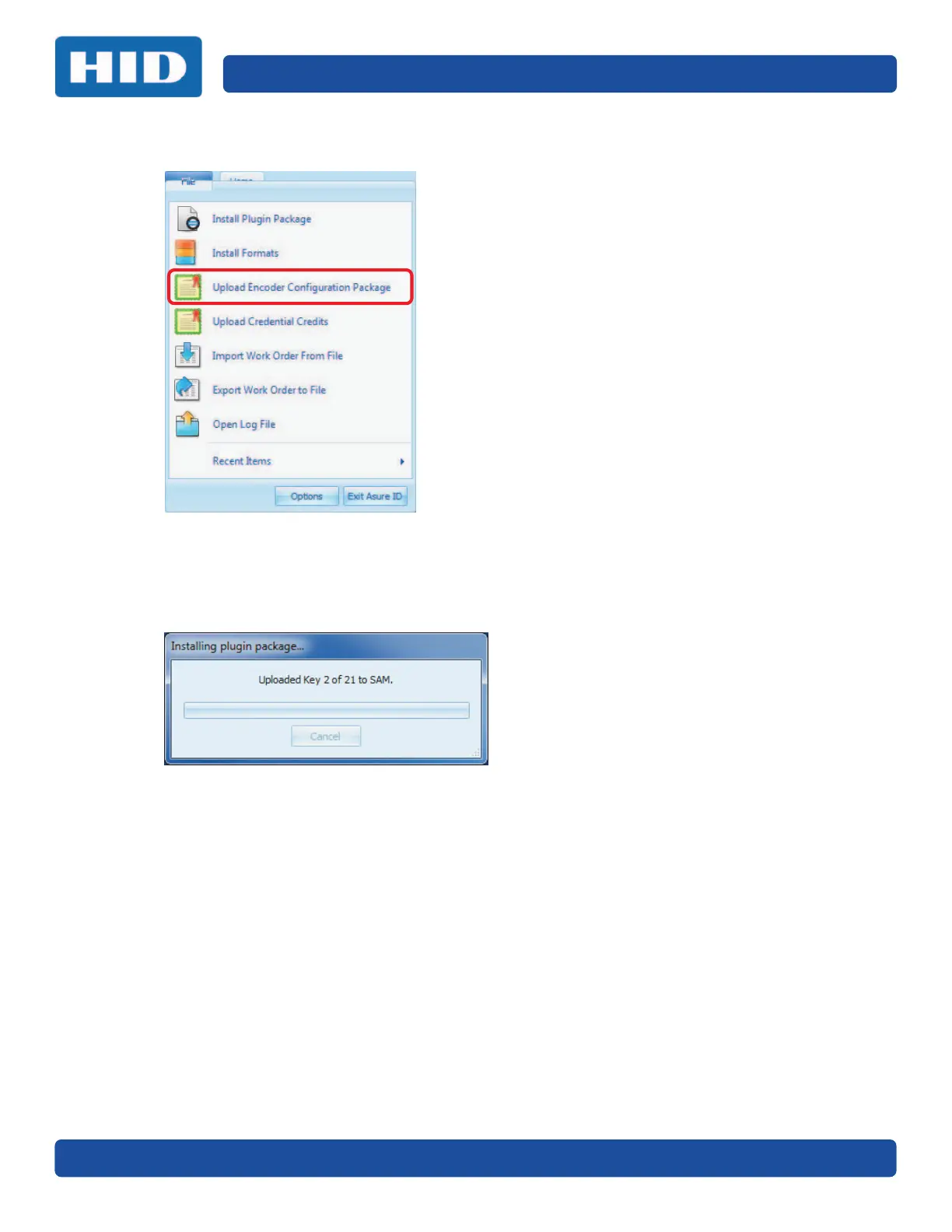July 2017 PLT-01067, Version: A.7
Initial Configuration (Startup) Page 4-3
1. Select Work Order Manager > File tab > Upload Encoder Configuration Package.
2. Browse to the iCLASS SE Encoder File (.ise file) provided by HID Global.
3. Double-click the file to be loaded or select the file and click Open.
4. The software updates the keys and key sets. A progress bar displays as the keys and credits are
loaded.