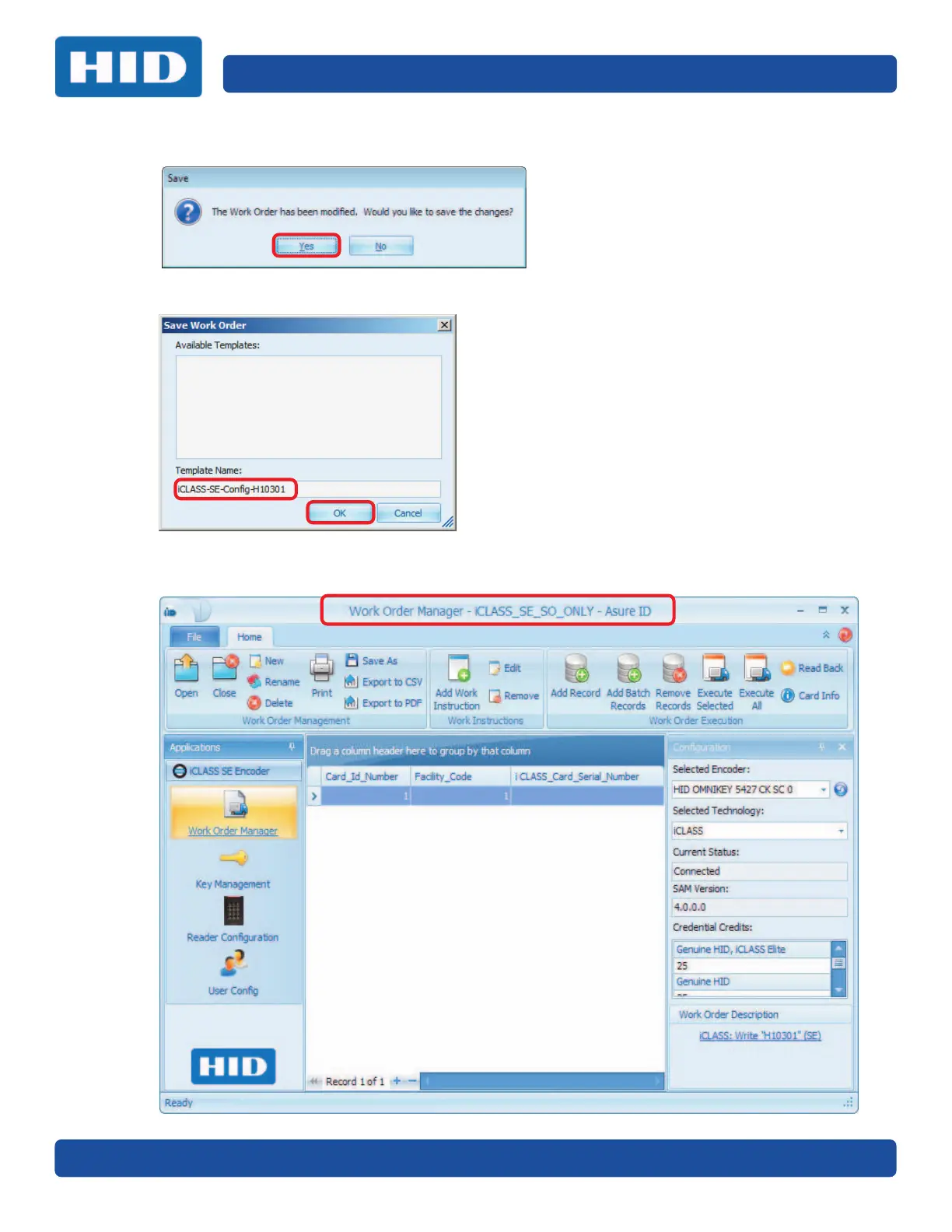July 2017 PLT-01067, Version: A.7
Work Order Manager Page 5-9
4. Select Yes to save the Work Order.
5. Enter a descriptive name for the Work Order, and click OK
6. The Work Order information is now displayed on the Work Order Manager window, with the
Work Order name displayed across the top of the window.