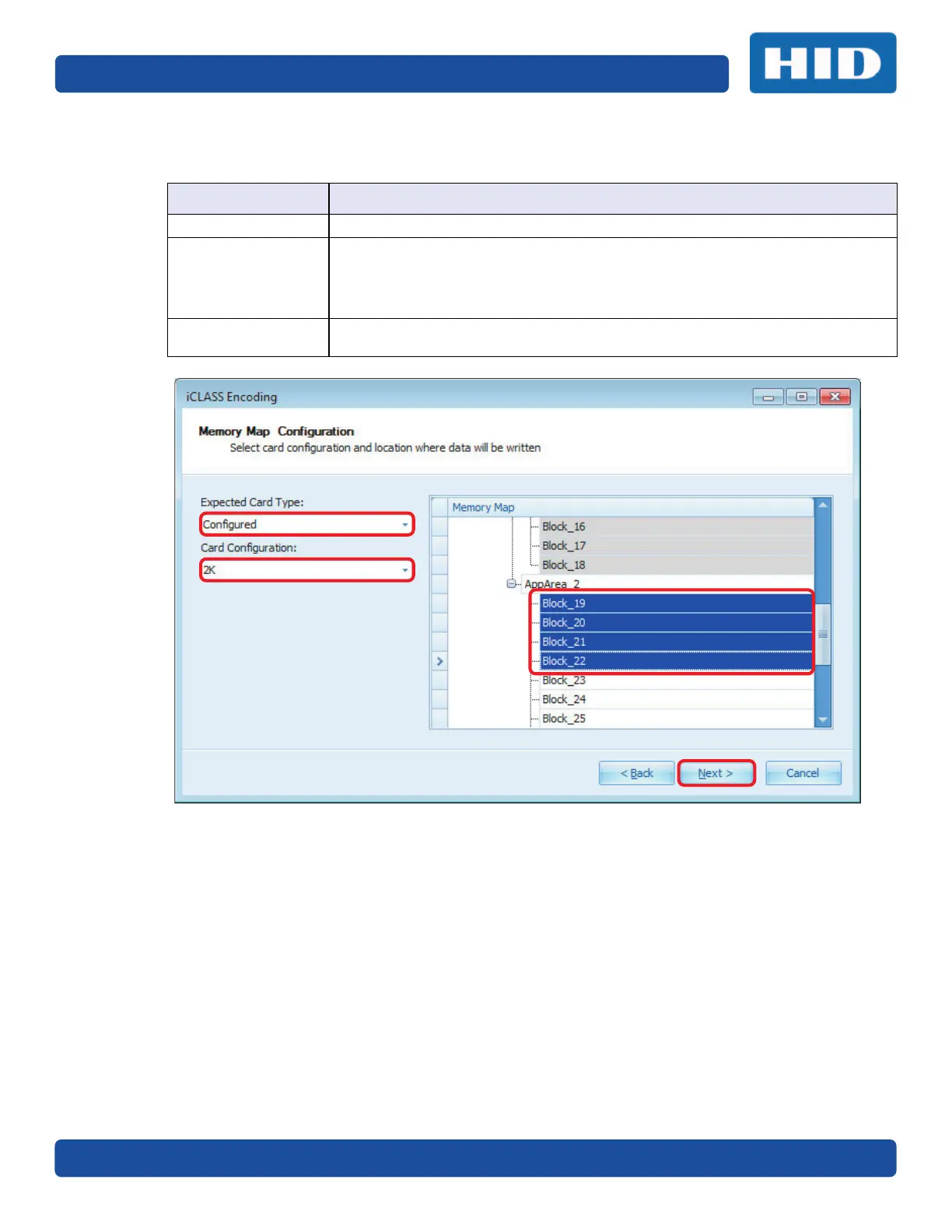Page 6-8 Work Instruction Wizard
PLT-01067, Version: A.7 July 2017
4. Memory Map Selection: Select card configuration and location where the data is written.
Click Next.
Field Description
Expected Card Type Configured or Unconfigured.
Card Configuration Select the memory configuration from the drop-down list.
Options are: 2K, 16k2, 16k16, 16k2+16k1, 16k16+16k1, 2K (SO Only), 16k2 (SO Only),
16k16 (SO Only), 16k2+16k1 (SO Only), 16k16+16k1 (SO Only)
Default is 2K.
Memory Map Define (select) the AppArea/Block.
Note: This is a scrollable field.