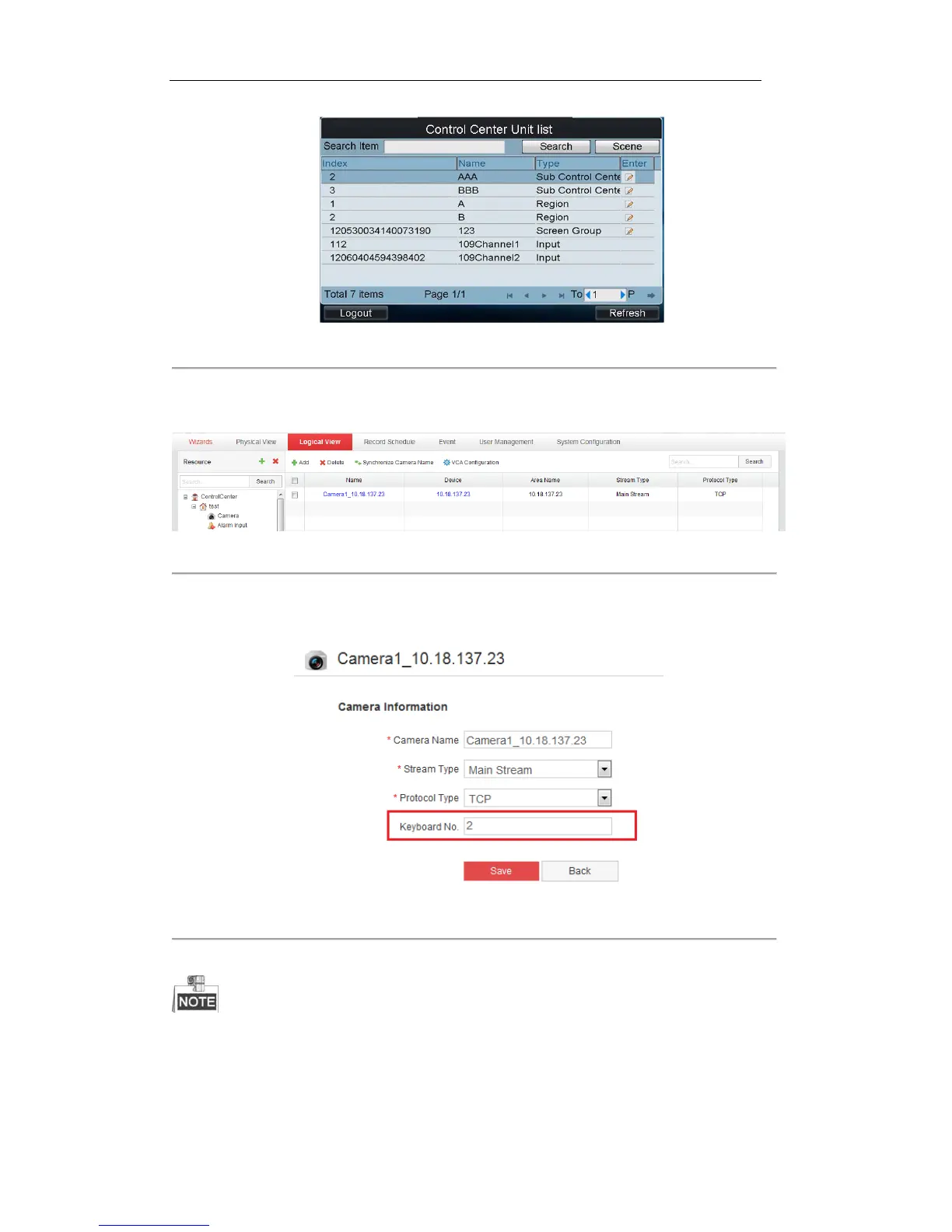2.
Figure 6. 43 Control Center Unit List
3. You can modify the index No. of the input channel via the iVMS platform.
Click Logical View->Camera to enter the following page to view the list of connected input channels:
Figure 6. 44 Camera List
Select an input channel from the list and click it to enter the Editing interface to modify the index No. in the
Keyboard No. field.
Figure 6. 45 Editing Camera Interface
4. Press the Index No. + CAM keys (e.g., 1 + CAM) on the keyboard to select the input channel.
If you do not configure keyboard indexcode, you can not operate on the keyboard. The configuration
method varies with different platforms.
