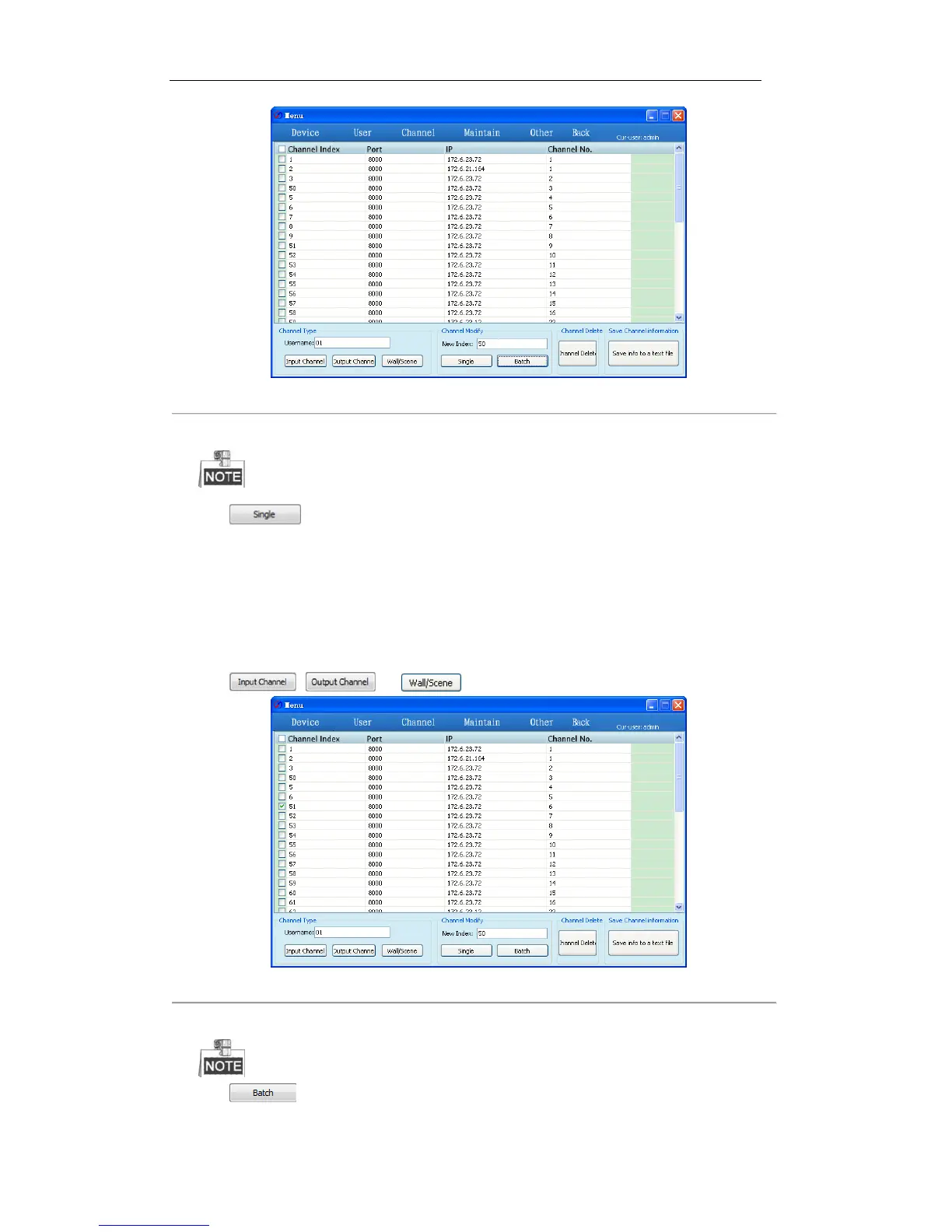DS-1100KI Network Keyboard User Manual
142
Figure 8. 23 Channel List Interface
3. Select an item from the list, and enter the new index in the Channel Modify field.
The new index No. you enter must not exist in the channel list.
4. Click to finish the channel index modification.
Modifying Channel Index in Batch
1. Enter the username of operator in the Channel Type field. Only the operator user account has the permission
to operate channel management.
2. Click , or to get the channel or scene list.
Figure 8. 24 Modifying Channel Index in Batch
3. Select multiple items from the list, and enter the new index in the Channel Modify field.
The new index you enter refers to the starting index No. of the channel list.
4. Click to finish the channel index modification.
