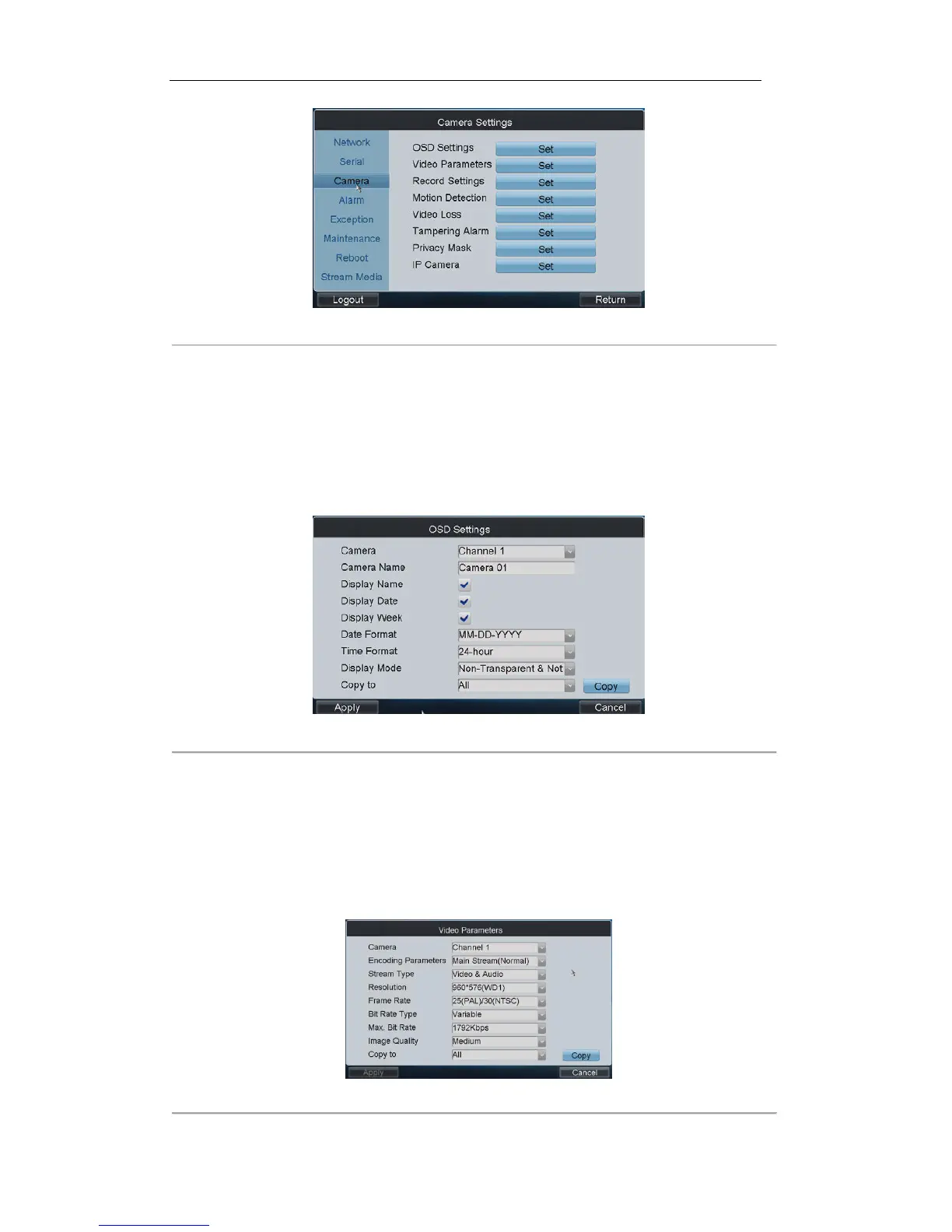Figure 4. 8 Camera Settings
Configuring Video Display
On the Video Display interface, you can select the camera name for configuration, edit the camera name, select
display or not display of the name/date /week, set the date/time format and OSD display. You can also copy the
current settings to other camera (s).
Figure 4. 9 OSD Settings
Configuring Video Parameters
On the Video Parameters interface, you can select the camera name for configuration, set the main/sub stream,
stream type, resolution, frame rate, bit rate type, Max. bit rate, and image quality. You can also copy the current
settings to other camera(s).
Figure 4. 10 Video Parameters
