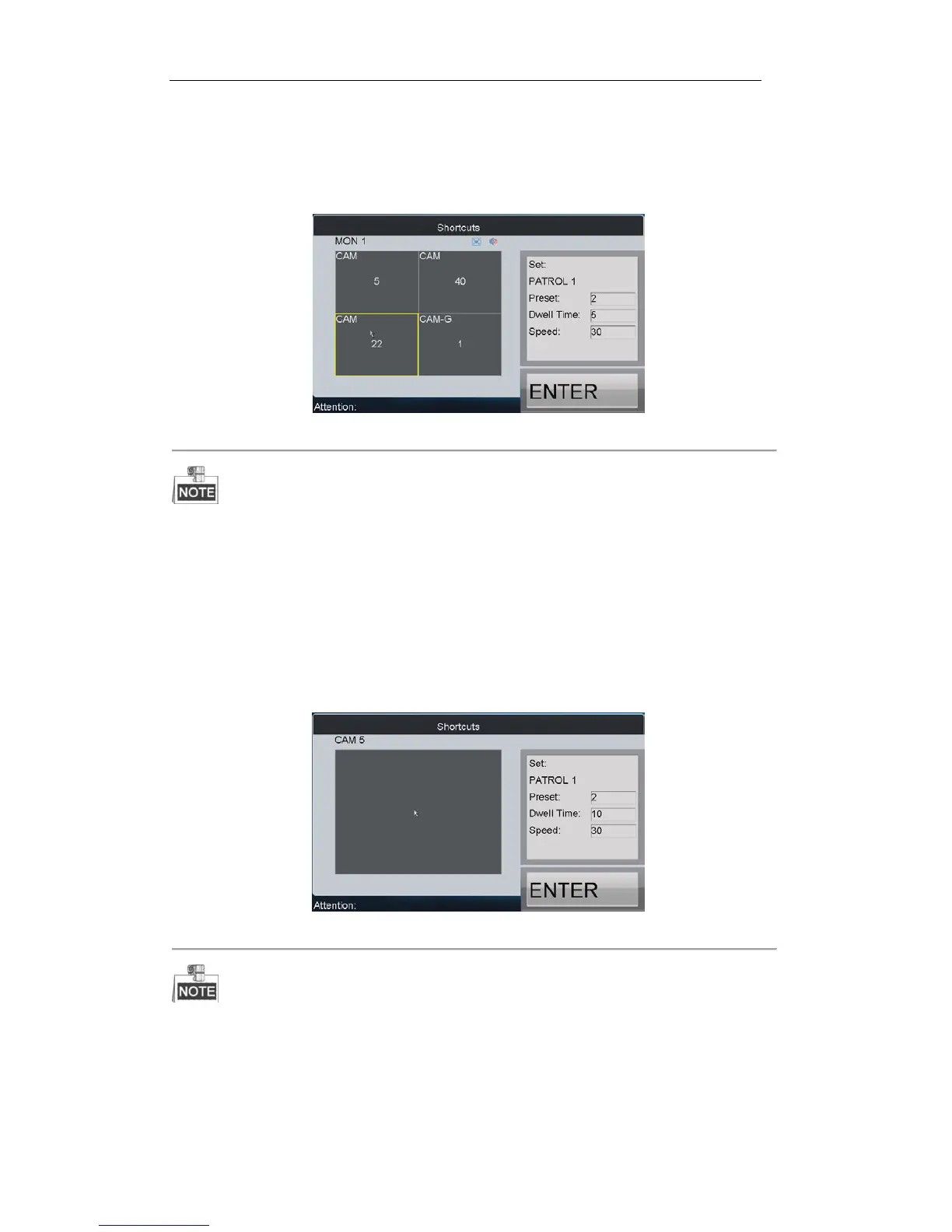2. Press the Num + WIN keys to select the display window.
3. Press the SET key to enter the settings interface.
4. Press the Num + PATROL keys to enter the patrol settings interface.
5. Input Num and press the ENTER key to set the preset number, stop time and speed respectively.
6. Repeat Step5 to set other presets.
7. Press the SET key again to finish the patrol settings.
Figure 5. 20 Setting a Patrol by Output Channel
Corresponding error message will appear on the screen when you perform wrong operation.
All programmed parameters will be cleared if you press the Num + PATROL keys again in the process of
setting the patrol.
• Setting a Patrol by Input Channel
Steps:
1. Press the Num + CAM keys to select the input channel.
2. Press the SET key to enter the settings interface.
3. Press the Num + PATROL keys to enter the patrol settings interface.
4. Input Num and press the ENTER key to set the preset number, stop time and speed respectively.
5. Press the SET key again to finish the patrol settings.
Figure 5. 21 Setting a Patrol by Input Channel
It is invalid to input the 0+CAM keys in the current operation mode.
Corresponding error message will appear on the screen when you perform wrong operation.
