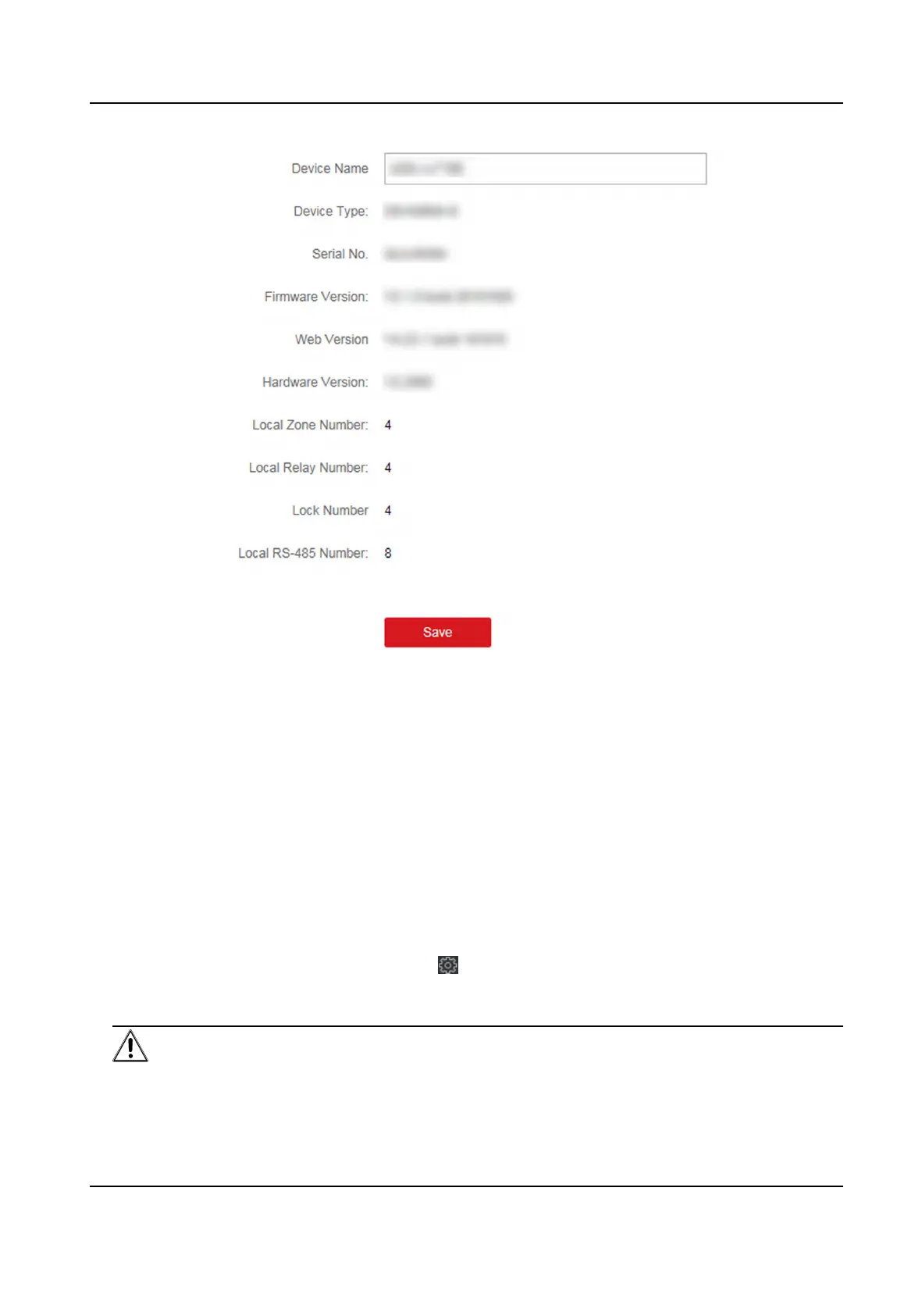Figure 7-17 View Device Informaon
You can set the device name, view the device type, serial No., version, relay number, and lock
number. Click Save to save the
sengs.
7.12.2 Change Device Password
You can change the device password.
Before You Start
Make sure the device is acvated. For details, see Acvaon.
Steps
1. On the Device for Management page, click
→ System → User to enter the User tab.
2. Select a user and click Edit to enter the Edit page.
3. Input the old password, create a new password, and conrm the new password.
Cauon
The password strength of the device can be automacally checked. We highly recommend you
change the password of your own choosing (using a minimum of 8 characters, including at least
Face Recognion Terminal User Manual
136
